
Task Automation Expert
Transform Your Day-to-Day
- Stop chasing spreadsheets and let automated workflows handle data entry, Slack alerts, and email parsing.
- Never miss a follow-up - instant Slack or email notifications keep you on top of every task, every time.
- Say goodbye to human error - automations ensure data is accurate, clean, and synced across Sheets, Excel, Trello and more.
- Free up your team’s time - they can focus on strategy, creativity and revenue-generating work, not copy/paste loops.
- Scale without stress - as your business grows, our workflows grow with you, handling thousands of records without breaking a sweat.
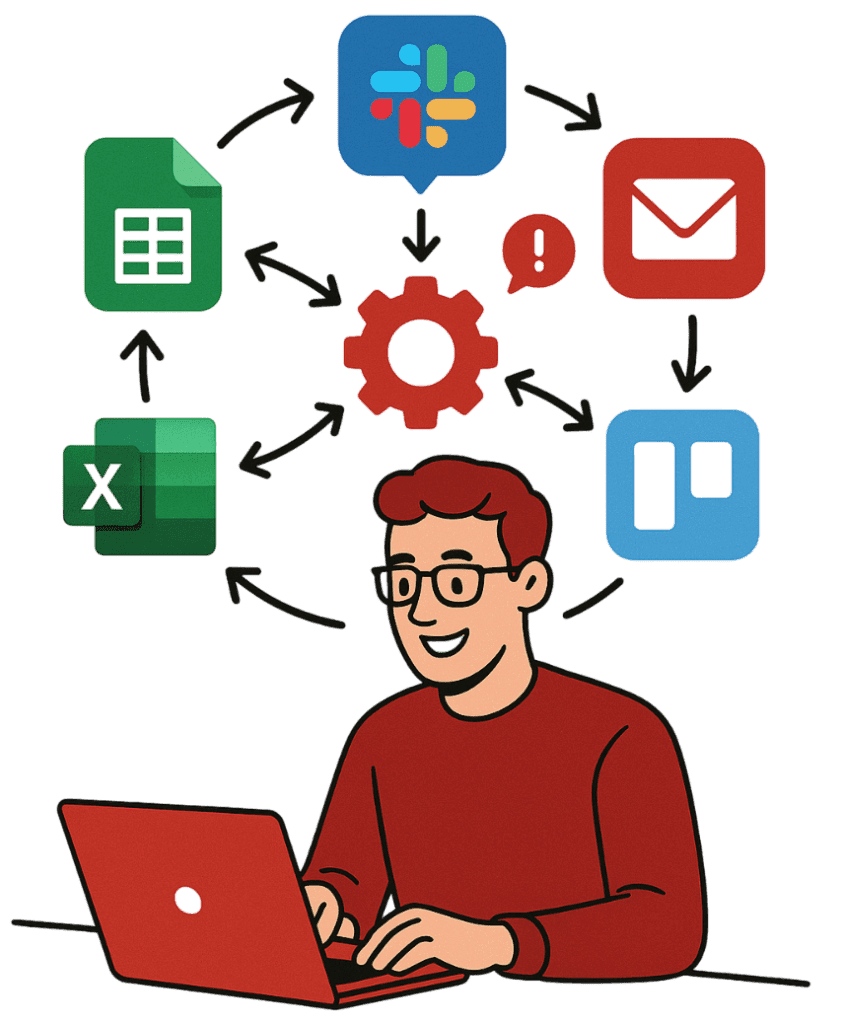
(See how Sarah, our e-commerce client, stopped spending 20 hours/month on order tracking—now she spends that time on marketing.)
How We Make It Happen

STEP 1
Discovery & Audit (Day 1–5)
We check your current processes:
“How many emails are you manually sorting? Which spreadsheets are you tired of updating?”
We show you a simple flowchart:
“Email comes in → extract key data → update Google Sheet → ping Slack channel.”

Step 2
Build & Test (Day 6–14)
We set up no-code flows (Zapier, n8n) or low-code scripts (Power Automate) to automate those exact steps.
Quick, collaborative testing—watch in real time as tasks finish themselves, and tweak until it’s flawless.

STEP 3
Deploy & Monitor (Day 15–21)
Your workflows go live:
automated email parsing, sheet updates, Slack alerts—all with built-in error checks and retry rules.
We hand over easy “how-to” guides so your team can tweak or expand workflows if needed.

STEP 4
Optimize & Expand (Ongoing)
Weekly check-ins:
“What new manual task is bogging you down? Let’s automate it.”
Monthly reports showing hours saved, error reductions and performance improvements—straight to your inbox.
4
Hiring & Onboarding
Validate profiles, sign agreements, and onboard staff.
5
Ongoing Management & Billing
We handle payroll, benefits, and performance tracking while you focus on outcomes.
6
Deployment
An email containing details about the staff and supervisor assigned to your project will be sent to you.
1
STEP 1: Discovery & Audit (Day 1–5)
- We check your current processes: “How many emails are you manually sorting? Which spreadsheets are you tired of updating?”
- We show you a simple flowchart: “Email comes in → extract key data → update Google Sheet → ping Slack channel.”
2
STEP 2: Build & Test (Day 6–14)
- We set up no-code flows (Zapier, n8n) or low-code scripts (Power Automate) to automate those exact steps.
- Quick, collaborative testing—watch in real time as tasks finish themselves, and tweak until it’s flawless.
3
STEP 3: Deploy & Monitor (Day 15–21)
- Your workflows go live: automated email parsing, sheet updates, Slack alerts—all with built-in error checks and retry rules.
- We hand over easy “how-to” guides so your team can tweak or expand workflows if needed.
4
STEP 4: Optimize & Expand (Ongoing)
- Weekly check-ins: “What new manual task is bogging you down? Let’s automate it.”
- Monthly reports showing hours saved, error reductions and performance improvements—straight to your inbox.
Real-World Wins

E-commerce Brand
Before: 20 hrs/month manually tracking orders across platforms
After: Fully automated with Zapier, saving 20 hrs in Month 1, allowing the team to focus on email campaigns that boosted sales 15 %.
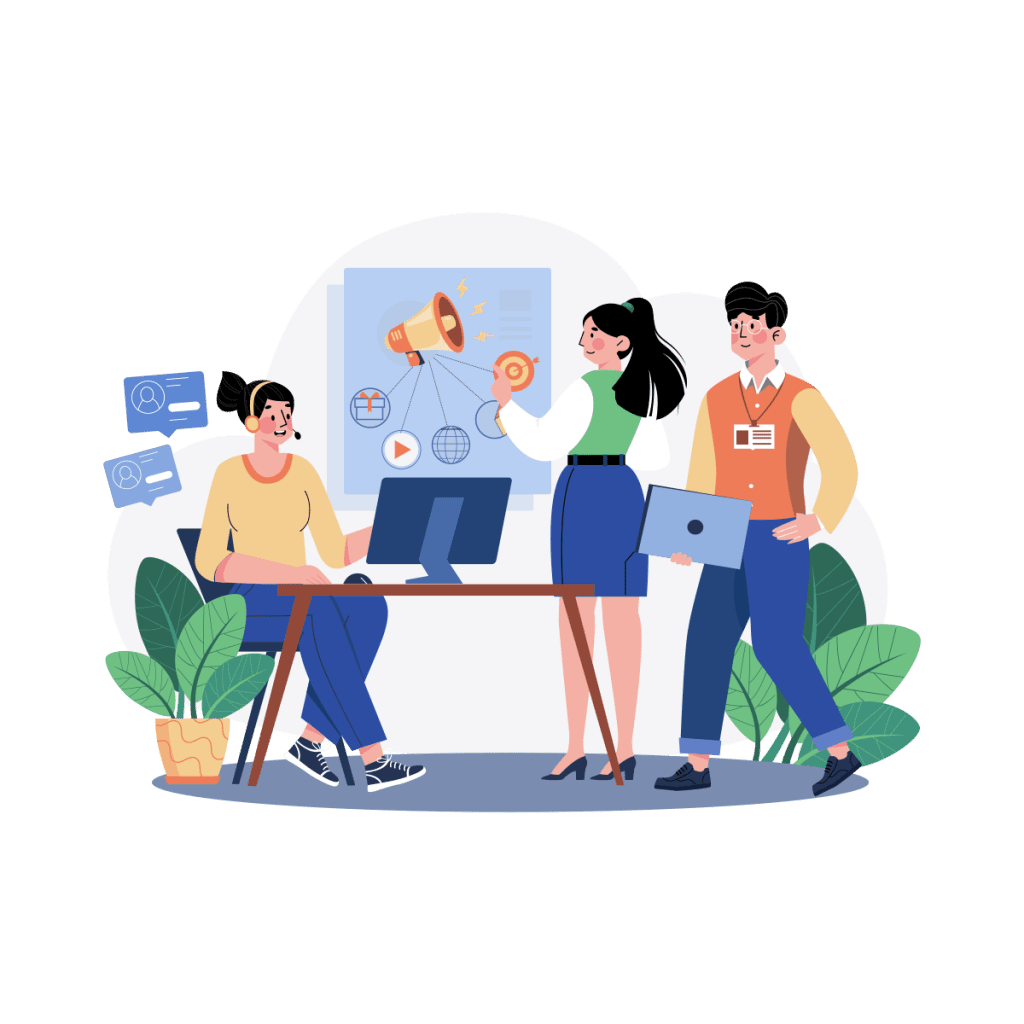
Marketing Agency
Before: Errors in spreadsheets led to late invoices and six-figure revenue leakage
After: n8n workflows synced client details flawlessly, cutting invoice errors by 90 % and saving an average of 25 hrs/month.

SMB Operations Team
Before: Nightly manual CSV exports to Excel for CFO review
After: Power Automate runs every evening, delivering clean reports by 6 AM—no more midnight spreadsheet stress.
- E-commerce Brand–Before: 20 hrs/month manually tracking orders across platforms → After: Fully automated with Zapier, saving 20 hrs in Month 1, allowing the team to focus on email campaigns that boosted sales 15 %.
- Marketing Agency– Before: Errors in spreadsheets led to late invoices and six-figure revenue leakage → After: n8n workflows synced client details flawlessly, cutting invoice errors by 90 % and saving an average of 25 hrs/month.
- SMB Operations Team– Before: Nightly manual CSV exports to Excel for CFO review → After: Power Automate runs every evening, delivering clean reports by 6 AM—no more midnight spreadsheet stress.
(See graphs and before/after charts in our case studies section.)
Frequently Asked Questions
What’s the biggest benefit I’ll see?
Most clients reclaim at least 10–20 hours per week of manual work within the first 30 days, freeing the team to focus on growth and strategy.
Do I need to know tech?
Not at all. We handle everything from mapping your process to writing or configuring workflows—then give you simple “how-to” docs so anyone on your team can maintain them.
How do you prevent errors?
Every workflow includes error-handling loops, retry policies and real-time alerts (email/SMS/Slack). If something fails (e.g., an API timeout), we automatically retry or notify you immediately.
Which platforms do you support?
Zapier, n8n, Microsoft Power Automate and Make (Integromat). We can also build lightweight Google Apps Script macros when a sheet-only solution is best.
Can you sync Sheets ↔ Excel ↔ Trello?
Absolutely. We set up workflows that move data in and out of Google Sheets, Excel files, Trello boards, Asana tasks, even Airtable—all in near real time.
How quickly can I get started?
Within 48 hours of our kickoff call, we can audit your processes and deliver a proof-of-concept for one simple workflow. Full deployment often happens by Day 14.
What if I need to tweak workflows later?
We train your team on the foundational workflows and provide “how-to” guides. Plus, every sprint includes unlimited iterative reviews—we help you adapt as needs change.
Is this secure?
We use OAuth 2.0 for all API connections, encrypt any stored credentials, and can whitelist IPs or limit access so only authorized users can modify flows.
What does a “task automation audit” involve?
We spend 30 minutes with you to identify your top manual tasks, map out a 3-step workflow (flowchart), and estimate hours saved and ROI.
How do I measure success?
We track metrics like hours saved per week, error-rate reduction, and task completion speed. Every month, you get a clear dashboard showing those improvements.
Ready for a Workday Transformation?
Get your free task automation audit
Contact Us Today!
About Us
PrimeOutsourcing is a Philippine-based offshore staff leasing provider, involved in the BPO, IT consulting, and outsourcing industries. Our main objective is to continually provide the best business solutions to improve our client’s productivity and achieve success.
Benefits
- No Hidden Charges
- Affordable Rates
- Customized Plans
- Dedicated Staff
- No Set-up Fee
Why Choose Us?
- Lower your overhead cost by turning over staff management to us.
- Get flexible staffing solutions at comparatively lower rates.