
Sales Automation Specialist
Transform Your Sales Process
- Never miss another hot leadEvery webform, ad click or LinkedIn form submission is instantly routed to the right rep—no more manual imports or Excel juggling.
- Follow up perfectly, every timeDrip sequences fire based on prospect behavior—email opens, link clicks or UTM tags—so your outreach always lands when it matters most.
- Close deals fasterAutomated lead scoring and routing mean your AEs know exactly who’s ready to talk—and can pounce in seconds, not days.
- Eliminate dirty dataSay goodbye to duplicate contacts, missing fields and stale pipeline records—our workflows keep CRM, Sheets and outreach tools in sync.
- Scale without breaking a sweatWhether it’s 50 leads or 5,000, the same automations run nonstop—no extra headcount required, just faster, cleaner growth.
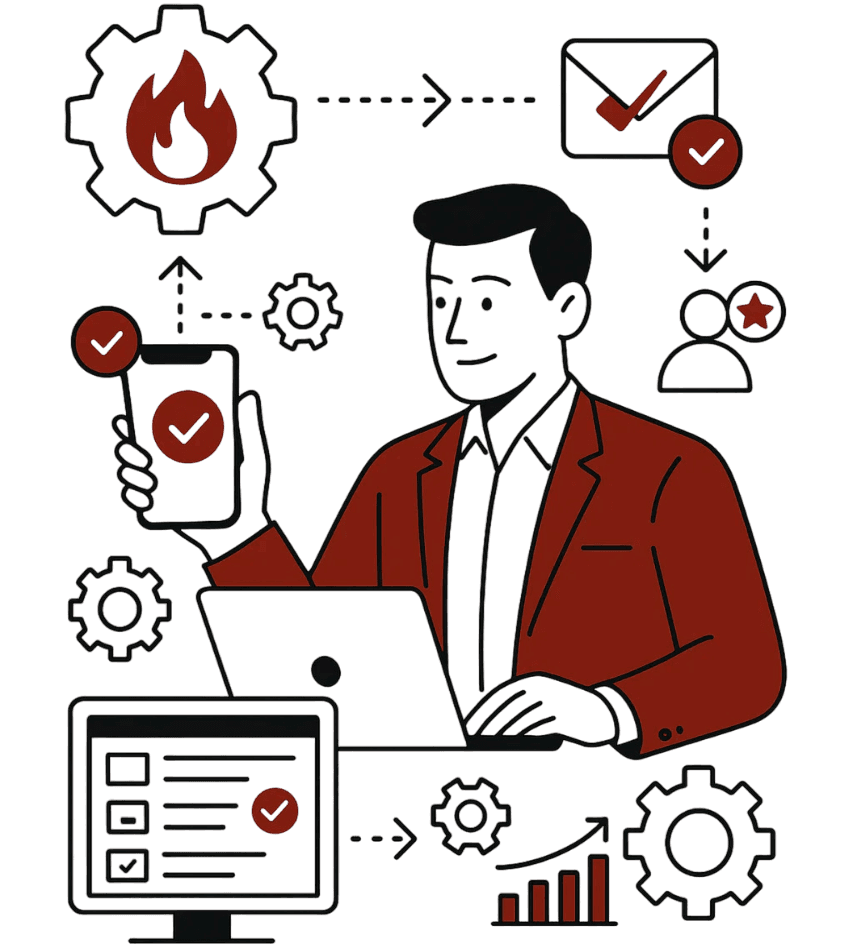
(Picture a new demo request pinging Slack, triggering a personalized email sequence, and moving to “SQL” in your CRM—without a single human step.)
How We Automate Your Funnel

STEP 1
Discovery & Funnel Audit
(Day 1–5)
We review every way you collect leads (webforms, LinkedIn, ad campaigns) and map your handoffs—no more “lost in translation” data.
We sketch a simple flowchart:
“Lead source → Capture tool → CRM → Follow-up sequence → Lead score → Alert.”

Step 2
Design & Prototype
(Day 6–12)
We build early prototypes so you see new leads captured automatically, follow-up emails queued perfectly, and Slack/Teams pings firing without delay.
We craft a blueprint for your core automations (lead capture, drip sequences, scoring triggers, alerts) with minimal fuss—no jargon, just clear “here’s what happens” visuals.
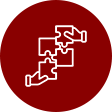
STEP 3
Build & Test Workflows
(Day 13–18)
Under the hood, we configure no-code/low-code tools (Zapier, n8n, HubSpot Workflows or Salesforce Process Builder) to wire everything together.
We run test leads through each funnel stage—capture, nurture, score, alert—tweaking so notifications land in the right place, every time.
Retries and error-handling are in place: if an API hiccups, it auto-retries or alerts your team so no lead slips through the cracks.

STEP 4
Deploy & Monitor (Day 19–25)
Your workflows go live—webforms feed directly into CRM, drip campaigns launch on schedule, and high-score leads scream “SQL!” into Slack/Teams.
We set up a simple dashboard (Looker Studio or Google Sheets) showing:
- MQL→SQL conversion rate
- Email open & click-through rates
- Average “first touch to closed-won” days

STEP 5
Optimize & Scale (Ongoing)
Weekly sprints:
we review performance, adjust scoring rules, add new triggers (webinar signups, demo requests) and fine-tune email copy.
We hand over “how-to” guides and JSON exports so your marketing ops or SDRs can clone workflows for new campaigns.
Monthly reports delivered to Slack/email:
pipeline velocity, revenue per email, and hours saved on data chores—celebrate wins and spot new pain points.
4
Hiring & Onboarding
Validate profiles, sign agreements, and onboard staff.
5
Ongoing Management & Billing
We handle payroll, benefits, and performance tracking while you focus on outcomes.
6
Deployment
An email containing details about the staff and supervisor assigned to your project will be sent to you.
1
STEP 1: Discovery & Funnel Audit (Day 1–5)
- We review every way you collect leads (webforms, LinkedIn, ad campaigns) and map your handoffs—no more “lost in translation” data.
- We sketch a simple flowchart: “Lead source → Capture tool → CRM → Follow-up sequence → Lead score → Alert.”
2
STEP 2: Design & Prototype (Day 6–12)
- We build early prototypes so you see new leads captured automatically, follow-up emails queued perfectly, and Slack/Teams pings firing without delay.
- We craft a blueprint for your core automations (lead capture, drip sequences, scoring triggers, alerts) with minimal fuss—no jargon, just clear “here’s what happens” visuals.
3
STEP 3: Build & Test Workflows (Day 13–18)
- Under the hood, we configure no-code/low-code tools (Zapier, n8n, HubSpot Workflows or Salesforce Process Builder) to wire everything together.
- We run test leads through each funnel stage—capture, nurture, score, alert—tweaking so notifications land in the right place, every time.
- Retries and error-handling are in place: if an API hiccups, it auto-retries or alerts your team so no lead slips through the cracks.
4
STEP 4: Deploy & Monitor (Day 19–25)
- Your workflows go live—webforms feed directly into CRM, drip campaigns launch on schedule, and high-score leads scream “SQL!” into Slack/Teams.
- We set up a simple dashboard (Looker Studio or Google Sheets) showing:
- MQL→SQL conversion rate
- Email open & click-through rates
- Average “first touch to closed-won” days
5
STEP 5: Optimize & Scale (Ongoing)
- Weekly sprints: we review performance, adjust scoring rules, add new triggers (webinar signups, demo requests) and fine-tune email copy.
- We hand over “how-to” guides and JSON exports so your marketing ops or SDRs can clone workflows for new campaigns.
- Monthly reports delivered to Slack/email: pipeline velocity, revenue per email, and hours saved on data chores—celebrate wins and spot new pain points.
Real-World Success Stories

SaaS Startup
Before: 300+ leads/week required manual Salesforce imports; follow-ups took 24–48 hrs.
After: Automated webform → CRM → drip email → score → Slack alert pipeline.
Result: MQL→SQL conversion jumped 40% in 30 days; SDRs saved 15 hrs/week on data entry alone.

E-commerce Retailer
Before: Google Ads clicks landed in a spreadsheet; reps missed 20% of leads.
After: UTM-tagged ad clicks feed directly into CRM via n8n, with instant Slack notifications.
Result: Lead response time dropped from 24 hrs to under 15 mins, boosting revenue by 18%.
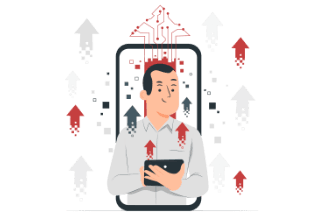
Digital Agency
Before: Static HubSpot drip campaigns with generic content—low engagement.
After: Pardot A/B testing with dynamic content blocks based on industry and deal size.
Result: Email CTR rose 28%; pipeline velocity doubled—deals closed in 45 days instead of 90.
- E-commerce Brand–Before: 20 hrs/month manually tracking orders across platforms → After: Fully automated with Zapier, saving 20 hrs in Month 1, allowing the team to focus on email campaigns that boosted sales 15 %.
- Marketing Agency– Before: Errors in spreadsheets led to late invoices and six-figure revenue leakage → After: n8n workflows synced client details flawlessly, cutting invoice errors by 90 % and saving an average of 25 hrs/month.
- SMB Operations Team– Before: Nightly manual CSV exports to Excel for CFO review → After: Power Automate runs every evening, delivering clean reports by 6 AM—no more midnight spreadsheet stress.
(Graphs and in-depth case studies available upon request.)
Typical Deliverables
Workflow Blueprints
Simple flowcharts showing “Lead source → CRM → Nurture → Score → Alert.”
JSON/Flow Exports
Zapier & n8n workflow files, HubSpot JSON templates or Salesforce Flow XML.
Email Assets
HTML email templates, dynamic content modules, segmentation CSV lists for Pardot or Outreach.io.
Integration Docs
Clear API specs (REST/GraphQL), authentication (OAuth 2.0) steps, field-mapping tables (CRM ↔ Sheets).
Execution Logs
Google Sheets CSV exports or Looker Studio dashboards with retry/error logs and performance metrics.
How-To Guides
Step-by-step instructions for your sales ops team to clone or tweak automations.
Monitoring Dashboards
Real-time metrics showing MQL → SQL conversion, email performance, and pipeline velocity.
Frequently Asked Questions
Which CRM platforms do you automate?
We specialize in HubSpot, Salesforce & Pardot, but can connect any CRM via Zapier or n8n—even custom systems with REST/GraphQL APIs.
Can you capture leads from LinkedIn forms?
Absolutely—new LinkedIn Lead Gen Form entries can flow through Zapier/n8n into your CRM, with custom field mapping (e.g., job title, company size) in JSON ↔ CSV.
How do drip email sequences work?
We design conditional, multi-stage campaigns: an email fires when a lead hits a behavior threshold (page visit, link click, form fill), using HubSpot Workflows or Pardot Engagement Studio.
What is lead scoring, and how is it automated?
We define scoring rules (e.g., +10 for page views, +20 for whitepaper downloads). When a lead hits your “SQL” score, an alert pings Slack/Teams so reps can pounce immediately.
Do you support two-way sync between CRM & Sheets?
Yes—Zapier or n8n can push CRM updates into Google Sheets for ad hoc analysis, and any sheet edits can push back into your CRM (with retry logic to handle API limits).
Can I run A/B tests on subject lines?
Definitely—using Pardot or HubSpot’s A/B testing features, we split leads into variants, track open & click-through rates, and automatically route winners to your main sequence.
How do you handle errors and retries?
Every workflow includes loops and retry policies—if an API call fails, it retries up to three times, then sends an alert to your sales ops Slack channel if unresolved.
What file formats will I receive?
You’ll get JSON exports (Zapier, n8n, HubSpot), Flow XML (Salesforce), CSV lead lists, HTML email templates, as well as PDF flowcharts and Google Apps Script macros where applicable.
How long does onboarding take?
Typical timeline is 3–4 weeks:
- Day 1–5: Kickoff & funnel audit
- Day 6–12: Design & prototype automations
- Day 13–18: Build & test workflows
- Day 19–25: Deploy & monitor live campaigns
- Day 1–5: Kickoff & funnel audit
How quickly will I see results?
Most clients see a measurable increase in MQL → SQL conversion and a 20–30% reduction in lost leads within the first 30 days—often driving a 3× ROI by month 2.
Ready to Accelerate Your Sales Velocity?
Get your free sales automation audit
Contact Us Today!
About Us
PrimeOutsourcing is a Philippine-based offshore staff leasing provider, involved in the BPO, IT consulting, and outsourcing industries. Our main objective is to continually provide the best business solutions to improve our client’s productivity and achieve success.
Benefits
- No Hidden Charges
- Affordable Rates
- Customized Plans
- Dedicated Staff
- No Set-up Fee
Why Choose Us?
- Lower your overhead cost by turning over staff management to us.
- Get flexible staffing solutions at comparatively lower rates.