
Digital Automation Specialist
Transform Your Marketing Operations
Transform Your Marketing Operations
- Capture leads automaticallyWhether it’s a contact form, gated ebook or webinar signup, leads flow directly from your website into Google Sheets, CRM or email platform without any copy/paste.
- Trigger campaigns in real timeLanding page conversions, UTM‐tagged ad clicks and webinar registrations instantly launch tailored drip sequences—no human touches needed.
- Maintain accurate trackingEvent data (button clicks, video views, scroll depth) syncs from Google Tag Manager into your BI dashboard (Looker Studio, Data Studio) so you always have fresh, reliable metrics.
- Streamline cross-channel reportingAutomatic daily pulls from Facebook Ads, Google Ads, LinkedIn Campaign Manager and GA4 feed into a unified spreadsheet or BI report—no more manual CSV downloads.
- Scale without extra headcountAs traffic and campaign complexity grow, your automations keep pace—handling thousands of events per day without breaking a sweat.
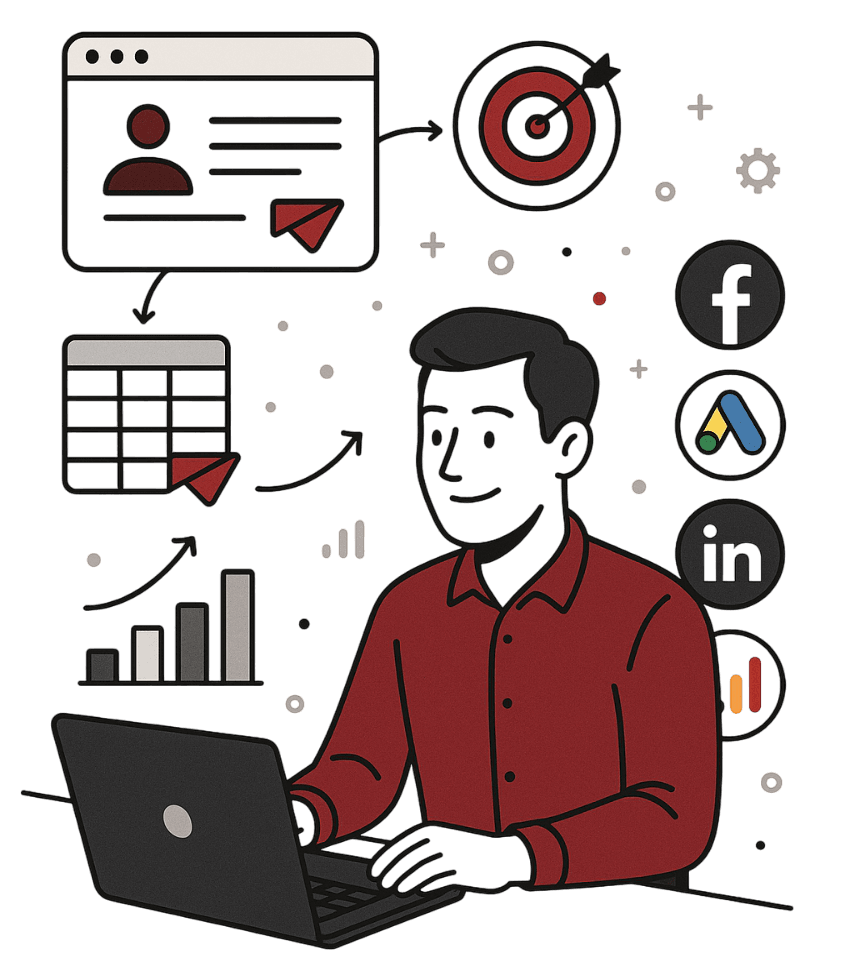
(Picture a new webinar attendee’s data pinging into your CRM, triggering a tailored nurture email, and updating your dashboard—all within seconds.)
How We Automate Your Digital Workflows
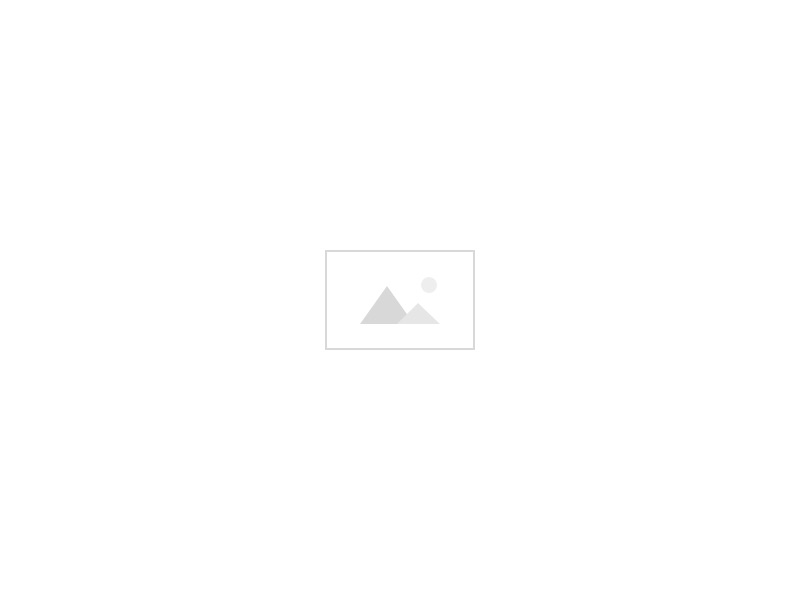
Discovery & Audit (Day 1–4)
- We review your current lead-capture methods (forms, landing pages, pop-ups) and tracking setup (GTM tags, GA4 events).
- We sketch a simple flowchart: Form Submission → Webhook → Zapier/n8n → CRM & Google Sheets → Dashboard Update
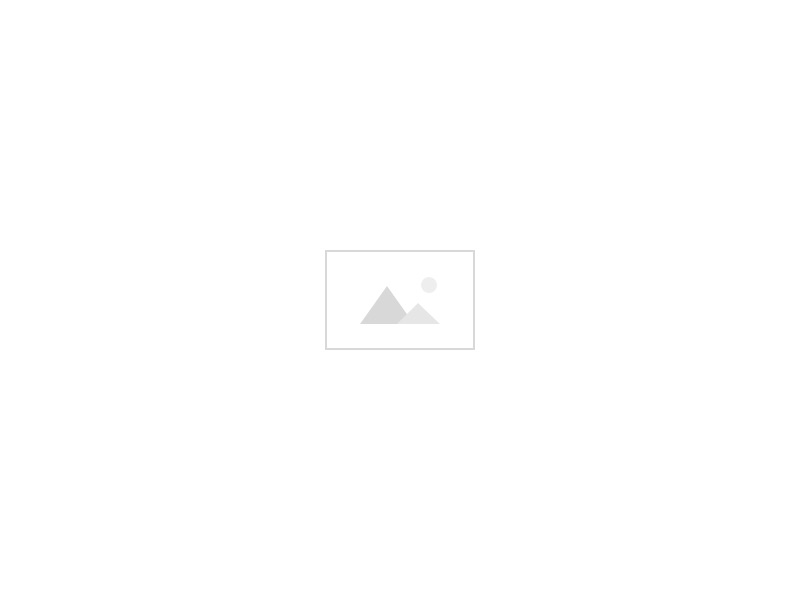
Design & Prototype (Day 5–10)
- Build prototypes using Google Tag Manager and webhooks to push form events into n8n or Zapier.
- Create a proof-of-concept: “Contact form → CRM (HubSpot/ActiveCampaign) → Slack notification → add to drip email.”
- Draft the blueprint for daily ad-performance syncs: “Google Ads API → n8n → Google Sheets → Looker Studio.”
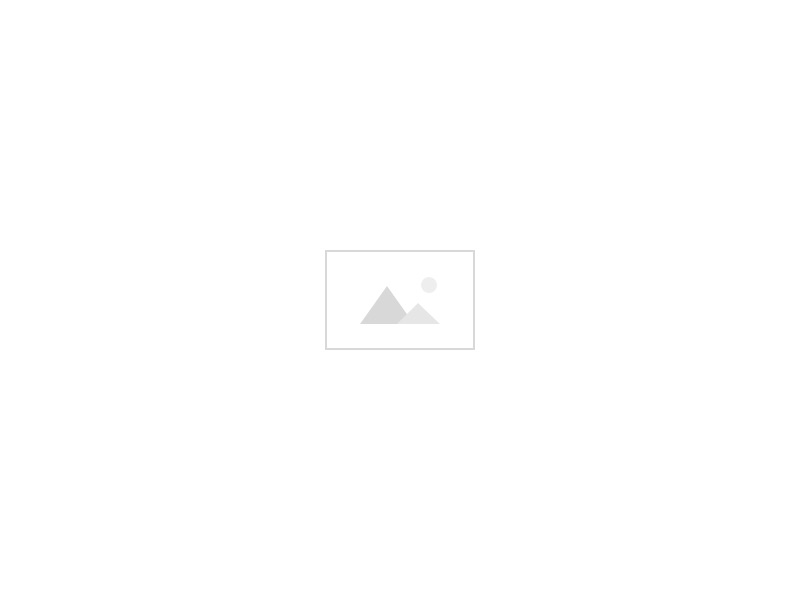
Build & Test Workflows (Day 11–16)
- Configure GTM to fire custom events (button clicks, video plays, form submissions) and send them via webhook to n8n/Zapier.
- Develop n8n/Zapier pipelines that:
- Ingest events → transform payload (JSON→CSV)
- Push data into your CRM or email automation platform
- Update a Google Sheet or database table for reporting
- Set up daily/weekly pulls from Facebook Ads, Google Ads, LinkedIn Campaign Manager and GA4 into a centralized Google Sheet or BigQuery dataset.
- Test every trigger and action: verify that a form fill creates a CRM contact, triggers the right email sequence, and logs data in your dashboard.
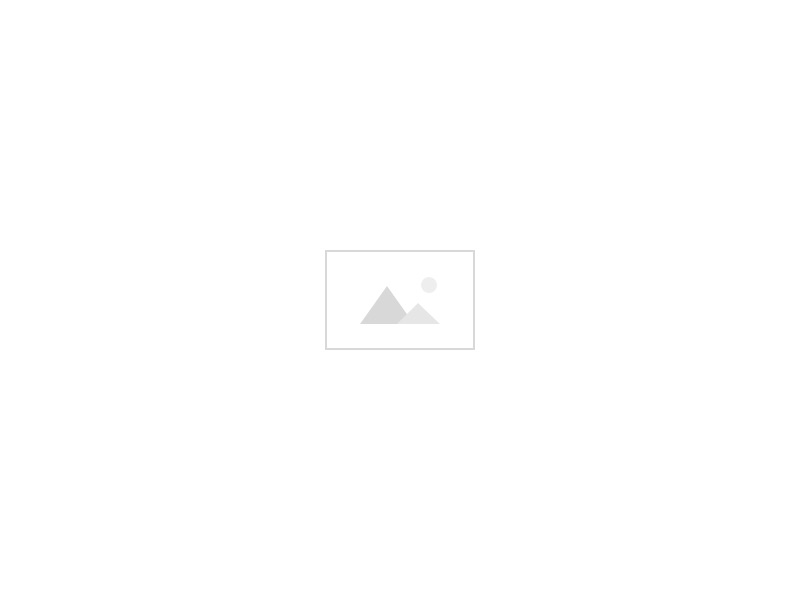
Deploy & Monitor (Day 17–22)
- Publish GTM changes to production: all tags, triggers and variables go live.
- Turn on n8n/Zapier workflows with proper authentication (OAuth, API keys).
- Create a simple Looker Studio (Data Studio) dashboard that displays:
- New leads per channel
- Conversion rates (form submissions / page views)
- Ad spend vs. leads generated
- Engagement events (video views, button clicks, scroll depth)
- New leads per channel
- Configure real-time alerts (Slack or email) for critical thresholds: e.g., “Form error > 5% over last hour,” “Spend > budget,” “UTM break in tracking.”
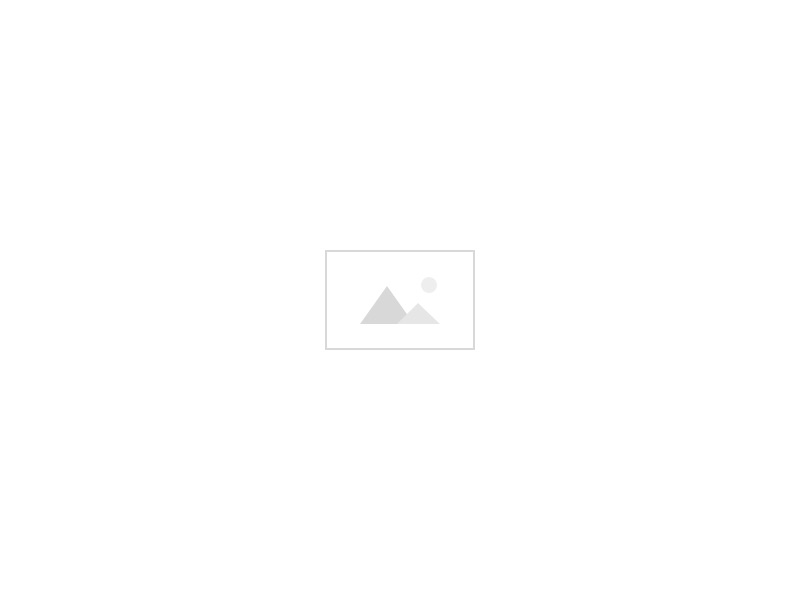
Optimize & Scale (Ongoing)
- Weekly sprint: add new form sources (Typeform, JotForm, Calendly), refine event triggers (scroll depth, video percent watched), and build new ad-platform connectors.
- Provide “how-to” guides and exported workflow files (n8n JSON, Zapier templates, GTM container) so your in-house team can clone or adjust automations.
- Monthly performance report—delivered to Slack/email—showing:
- Time saved on data tasks
- Reduction in manual reporting errors
- Funnel performance metrics from first touch to conversion
- Time saved on data tasks

STEP 1
Discovery & Audit (Day 1–4)
We review your current lead-capture methods (forms, landing pages, pop-ups) and tracking setup (GTM tags, GA4 events).
We sketch a simple flowchart:
Form Submission → Webhook → Zapier/n8n → CRM & Google Sheets → Dashboard Update

Step 2
Design & Prototype (Day 5–10)
Build prototypes using Google Tag Manager and webhooks to push form events into n8n or Zapier.
Create a proof-of-concept:
“Contact form → CRM (HubSpot/ActiveCampaign) → Slack notification → add to drip email.”
Draft the blueprint for daily ad-performance syncs:
“Google Ads API → n8n → Google Sheets → Looker Studio.”
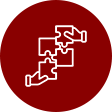
STEP 3
Build & Test Workflows (Day 11–16)
Configure GTM to fire custom events (button clicks, video plays, form submissions) and send them via webhook to n8n/Zapier.
Develop n8n/Zapier pipelines that:
- Ingest events → transform payload (JSON→CSV)
- Push data into your CRM or email automation platform
- Update a Google Sheet or database table for reporting
Set up daily/weekly pulls from Facebook Ads, Google Ads, LinkedIn Campaign Manager and GA4 into a centralized Google Sheet or BigQuery dataset.
Test every trigger and action: verify that a form fill creates a CRM contact, triggers the right email sequence, and logs data in your dashboard.

STEP 4
Deploy & Monitor (Day 17–22)
Publish GTM changes to production: all tags, triggers and variables go live.
Turn on n8n/Zapier workflows with proper authentication (OAuth, API keys).
Create a simple Looker Studio (Data Studio) dashboard that displays:
- New leads per channel
- Conversion rates (form submissions / page views)
- Ad spend vs. leads generated
- Engagement events (video views, button clicks, scroll depth)
Configure real-time alerts (Slack or email) for critical thresholds: e.g., “Form error > 5% over last hour,” “Spend > budget,” “UTM break in tracking.”

STEP 5
Optimize & Scale (Ongoing)
Weekly sprint: add new form sources (Typeform, JotForm, Calendly), refine event triggers (scroll depth, video percent watched), and build new ad-platform connectors.
Provide “how-to” guides and exported workflow files (n8n JSON, Zapier templates, GTM container) so your in-house team can clone or adjust automations.
Monthly performance report—delivered to Slack/email—showing:
- Time saved on data tasks
- Reduction in manual reporting errors
- Funnel performance metrics from first touch to conversion
4
Hiring & Onboarding
Validate profiles, sign agreements, and onboard staff.
5
Ongoing Management & Billing
We handle payroll, benefits, and performance tracking while you focus on outcomes.
6
Deployment
An email containing details about the staff and supervisor assigned to your project will be sent to you.
1
STEP 1: Discovery & Audit (Day 1–4)
- We review your current lead-capture methods (forms, landing pages, pop-ups) and tracking setup (GTM tags, GA4 events).
- We sketch a simple flowchart: Form Submission → Webhook → Zapier/n8n → CRM & Google Sheets → Dashboard Update
2
STEP 2: Design & Prototype (Day 5–10)
- Build prototypes using Google Tag Manager and webhooks to push form events into n8n or Zapier.
- Create a proof-of-concept: “Contact form → CRM (HubSpot/ActiveCampaign) → Slack notification → add to drip email.”
- Draft the blueprint for daily ad-performance syncs: “Google Ads API → n8n → Google Sheets → Looker Studio.”
3
STEP 3: Build & Test Workflows (Day 11–16)
- Configure GTM to fire custom events (button clicks, video plays, form submissions) and send them via webhook to n8n/Zapier.
- Develop n8n/Zapier pipelines that:
- Ingest events → transform payload (JSON→CSV)
- Push data into your CRM or email automation platform
- Update a Google Sheet or database table for reporting
- Set up daily/weekly pulls from Facebook Ads, Google Ads, LinkedIn Campaign Manager and GA4 into a centralized Google Sheet or BigQuery dataset.
- Test every trigger and action: verify that a form fill creates a CRM contact, triggers the right email sequence, and logs data in your dashboard.
4
STEP 4: Deploy & Monitor (Day 17–22)
- Publish GTM changes to production: all tags, triggers and variables go live.
- Turn on n8n/Zapier workflows with proper authentication (OAuth, API keys).
- Create a simple Looker Studio (Data Studio) dashboard that displays:
- New leads per channel
- Conversion rates (form submissions / page views)
- Ad spend vs. leads generated
- Engagement events (video views, button clicks, scroll depth)
- Configure real-time alerts (Slack or email) for critical thresholds: e.g., “Form error > 5% over last hour,” “Spend > budget,” “UTM break in tracking.”
5
STEP 5: Optimize & Scale (Ongoing)
- Weekly sprint: add new form sources (Typeform, JotForm, Calendly), refine event triggers (scroll depth, video percent watched), and build new ad-platform connectors.
- Provide “how-to” guides and exported workflow files (n8n JSON, Zapier templates, GTM container) so your in-house team can clone or adjust automations.
- Monthly performance report—delivered to Slack/email—showing:
- Time saved on data tasks
- Reduction in manual reporting errors
- Funnel performance metrics from first touch to conversion
Real-World Success Stories
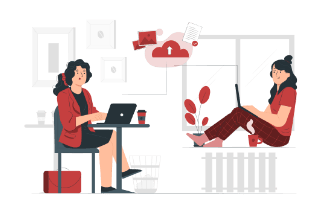
SaaS Company
Before: Marketers manually downloaded CSVs from Facebook Ads and Google Ads every morning, merged them in Excel and uploaded to Looker Studio—taking 4 hours/week.
After: n8n pipelines automatically pull ad data daily, merge with GA4 events, and update Looker Studio dashboards.
Result: 4 hours/week recovered, reports always reflect yesterday’s data, and decision-makers act faster on campaign insights.

E-commerce Retailer
Before: Contact form submissions went to email only; leads were lost in noise, and follow-up was inconsistent.
After: GTM webhooks send form payloads to Zapier → Shopify customer record → ActiveCampaign drip email. Slack alerts notify the sales team in real-time.
Result: Lead response time dropped to under 5 minutes; conversion rate from form fill to paid customer improved by 25%.

Digital Agency
Before: Clients’ ad performance reports compiled manually: copying metrics from GA4, Facebook, LinkedIn and email platform into PowerPoint.
After: Automated daily data syncs into a Google Sheet and Looker Studio dashboard that clients can view 24/7.
Result: Client satisfaction rose 30%; account managers spent time strategizing rather than chasing data.
- E-commerce Brand–Before: 20 hrs/month manually tracking orders across platforms → After: Fully automated with Zapier, saving 20 hrs in Month 1, allowing the team to focus on email campaigns that boosted sales 15 %.
- Marketing Agency– Before: Errors in spreadsheets led to late invoices and six-figure revenue leakage → After: n8n workflows synced client details flawlessly, cutting invoice errors by 90 % and saving an average of 25 hrs/month.
- SMB Operations Team– Before: Nightly manual CSV exports to Excel for CFO review → After: Power Automate runs every evening, delivering clean reports by 6 AM—no more midnight spreadsheet stress.
(Detailed dashboards and workflow diagrams available on request.)
Typical Deliverables
GTM Container & Tag Configs:
- Custom event tags, triggers, and variables for forms, buttons, video events, scroll depth.
- Preconfigured GTM container export for your website.
n8n/Zapier Workflow Files:
- Webhook listeners for GTM events, transformations (JSON→CSV), and multi-step automations (CRM, Sheets, Slack).
- Ad-platform connectors for Facebook Ads, Google Ads, LinkedIn Campaigns, GA4.
Integration Documentation:
- API endpoint specs (Facebook, Google, LinkedIn, GA4) with authentication instructions (OAuth, API keys).
- Field-mapping tables showing which UTM parameters, form fields and event properties go into which CRM/email fields.
Monitoring Dashboards:
- Looker Studio (Data Studio) or Google Sheets dashboards showing leads by channel, conversion metrics, ad ROI, and engagement events.
- Slack/email alert configurations for threshold breaches.
Execution Logs & Reports:
- Google Sheets or BigQuery tables capturing every webhook payload, conversion event, and API response.
- Monthly CSV export of all events, ready for analysis.
Flowcharts & How-To Guides:
- Flowcharts (BPMN-style) showing digital event flows: “GTM event → n8n pipeline → CRM/email → dashboard.”
- Step-by-step guides for updating GTM tags, cloning n8n/Zapier workflows, and adding new ad channels.
Frequently Asked Questions
Which digital platforms do you integrate?
We connect Google Tag Manager, Google Analytics 4 (GA4), Facebook Ads, Google Ads, LinkedIn Campaign Manager, HubSpot, ActiveCampaign, Zapier, n8n, Slack, Google Sheets, Airtable, and your CRM of choice.
Can you automate form submissions from Typeform, JotForm or Calendly?
Yes. We use GTM or native webhooks to capture Typeform/JotForm/Calendly events and push them into n8n/Zapier, which then updates your CRM, email platform, Slack, and spreadsheets.
How do you handle UTM and tracking consistency?
We audit your UTM taxonomy, implement GTM variables to capture UTM parameters, and ensure every event (click, form submit, video view) carries the correct campaign tags into GA4, CRM and dashboards.
What if an API call to an ad platform fails?
Every workflow includes retry logic. If Facebook or Google Ads API returns an error (rate limit or network issue), the system retries up to three times. If still unresolved, an alert is sent to your Slack channel for manual review.
How do you ensure data accuracy in dashboards?
We use daily reconciliation jobs: compare ad platform data (via API) against CRM entries and GA4 events. Any discrepancies trigger a flagged row in Google Sheets and an email alert to your analytics team.
Can you build custom event triggers like scroll depth or video percent watched?
Absolutely—Google Tag Manager can fire custom events for scroll depth (25%/50%/75%), video percent watched, form abandonment and more. Those events feed into n8n/Zapier and then into your BI dashboard.
How long does onboarding take?
Typically 2–3 weeks:
- Day 1–4: Kickoff & audit of existing GTM tags, event tracking and reporting spreadsheets.
- Day 5–10: Design & prototype GTM setups and n8n/Zapier workflows.
- Day 11–16: Build & test all automations.
- Day 17–22: Deploy live, set up monitoring, finalize documentation and handoff.
- Day 1–4: Kickoff & audit of existing GTM tags, event tracking and reporting spreadsheets.
What kind of ROI can I expect?
Most clients save 5–10+ hours per week on manual data pulls and reporting tasks. Campaign optimization happens faster, leading to improved conversion rates (often +15–25%) and more efficient ad spend.
Can my team modify the workflows later?
Yes—all deployments include exported GTM containers, n8n/Zapier workflow files, and detailed “how-to” guides so your marketing ops or analytics team can adapt and extend automations without starting from scratch.
What metrics do you track post-deployment?
- Lead Metrics: Total leads captured, form conversion rate, cost per lead by channel.
- Engagement Metrics: Button clicks, video views, page scroll depth percentages.
- Ad Metrics: Spend vs. leads, ROAS (return on ad spend) by campaign.
- Dashboard Health: API error counts, workflow execution success rates, GTM tag firing rates.
Ready to Automate Your Digital Marketing Stack?
Get your free digital automation audit
Contact Us Today!
About Us
PrimeOutsourcing is a Philippine-based offshore staff leasing provider, involved in the BPO, IT consulting, and outsourcing industries. Our main objective is to continually provide the best business solutions to improve our client’s productivity and achieve success.
Benefits
- No Hidden Charges
- Affordable Rates
- Customized Plans
- Dedicated Staff
- No Set-up Fee
Why Choose Us?
- Lower your overhead cost by turning over staff management to us.
- Get flexible staffing solutions at comparatively lower rates.