
Business Process Automation Specialist
Transform Your Operations
- Eliminate manual bottlenecksBetween ERP (SAP/Oracle), CRM (Salesforce/ Dynamics), document management and email, most workflows stall in human handoffs. We automate those handoffs—no more copying/pasting, scanning or chasing approvals.
- Ensure 100% compliance & audit readinessMap your rules in BPMN (Camunda, Appian, Pega), embed decision tables (DMN) and enforce them automatically. Every transaction is logged, timestamped and stored in audit trails—no more “Where’s that signature?” panic.
- Orchestrate cross-system workflowsPush data from ERP to CRM, generate quotes, route invoices, synchronize records between JIRA, Trello and Slack, and trigger RPA bots (UiPath, Power Automate) for repetitive tasks—busywork vanishes overnight.
- Reduce cycle time & error ratesAutomate end-to-end processes—invoice processing, order-to-cash, hire-to-retire—slashing cycle times by 40–60% and reducing human errors by 90%.
- Scale without adding headcountAs volume grows, your automations run without additional hires—whether it’s 50 transactions/day or 5,000, every step executes flawlessly.
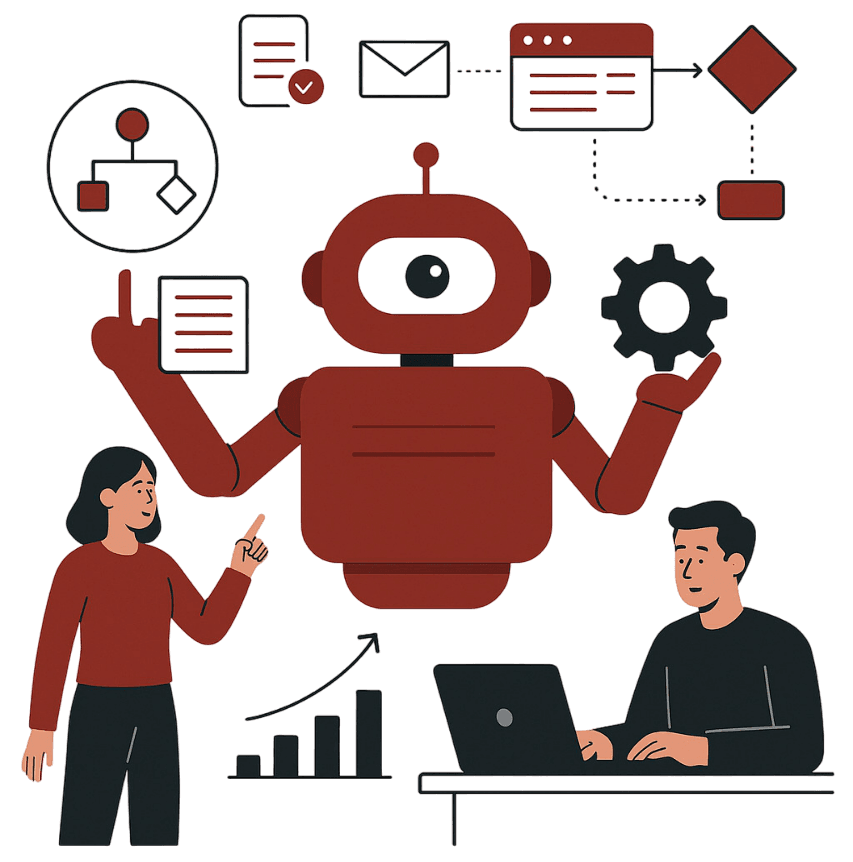
(Picture an invoice arriving via email, automatically parsed into ERP, routed through a Camunda BPMN approval chain, posted to accounting and archived in SharePoint—all without a single click.)
How We Automate Your Business Processes
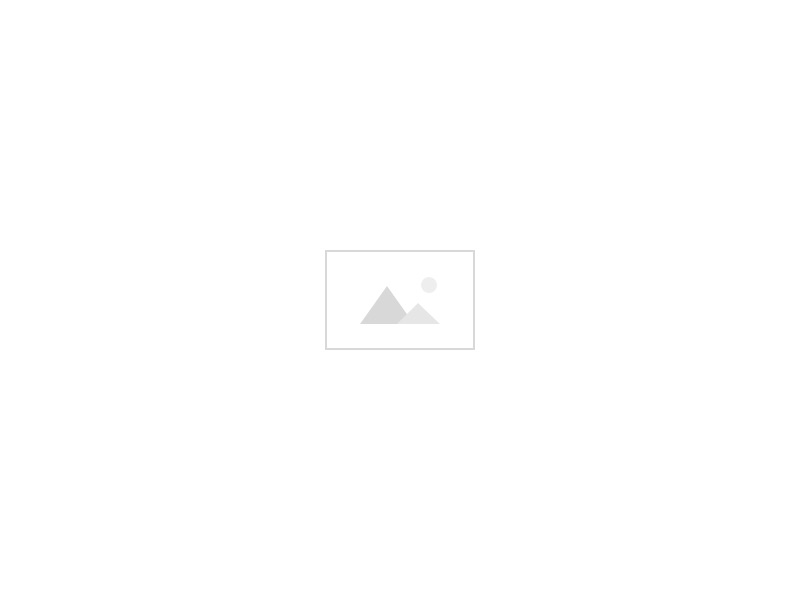
Discovery & Audit (Day 1–4)
- We review your current lead-capture methods (forms, landing pages, pop-ups) and tracking setup (GTM tags, GA4 events).
- We sketch a simple flowchart: Form Submission → Webhook → Zapier/n8n → CRM & Google Sheets → Dashboard Update
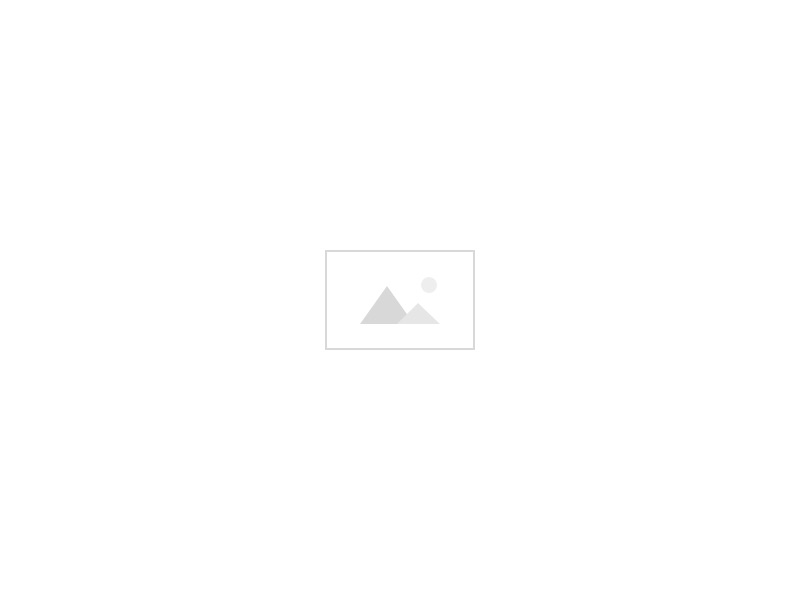
Design & Prototype (Day 5–10)
- Build prototypes using Google Tag Manager and webhooks to push form events into n8n or Zapier.
- Create a proof-of-concept: “Contact form → CRM (HubSpot/ActiveCampaign) → Slack notification → add to drip email.”
- Draft the blueprint for daily ad-performance syncs: “Google Ads API → n8n → Google Sheets → Looker Studio.”
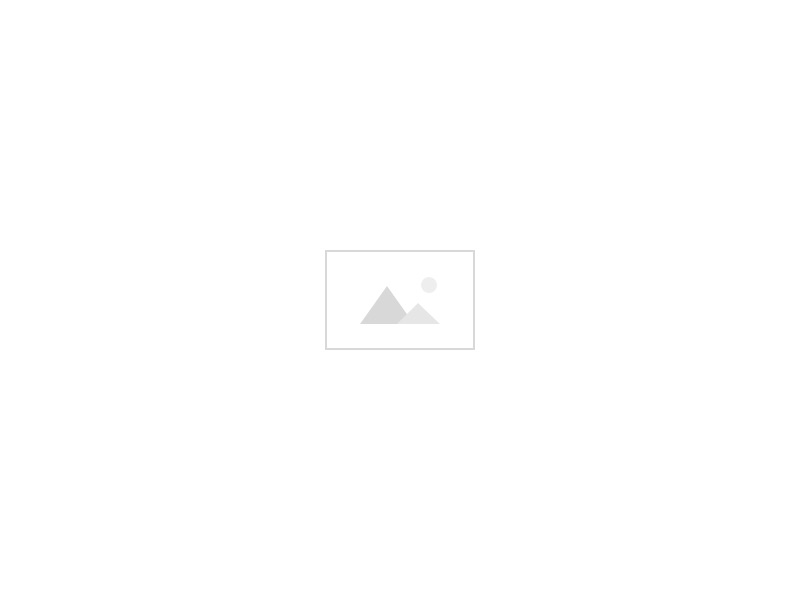
Build & Test Workflows (Day 11–16)
- Configure GTM to fire custom events (button clicks, video plays, form submissions) and send them via webhook to n8n/Zapier.
- Develop n8n/Zapier pipelines that:
- Ingest events → transform payload (JSON→CSV)
- Push data into your CRM or email automation platform
- Update a Google Sheet or database table for reporting
- Set up daily/weekly pulls from Facebook Ads, Google Ads, LinkedIn Campaign Manager and GA4 into a centralized Google Sheet or BigQuery dataset.
- Test every trigger and action: verify that a form fill creates a CRM contact, triggers the right email sequence, and logs data in your dashboard.
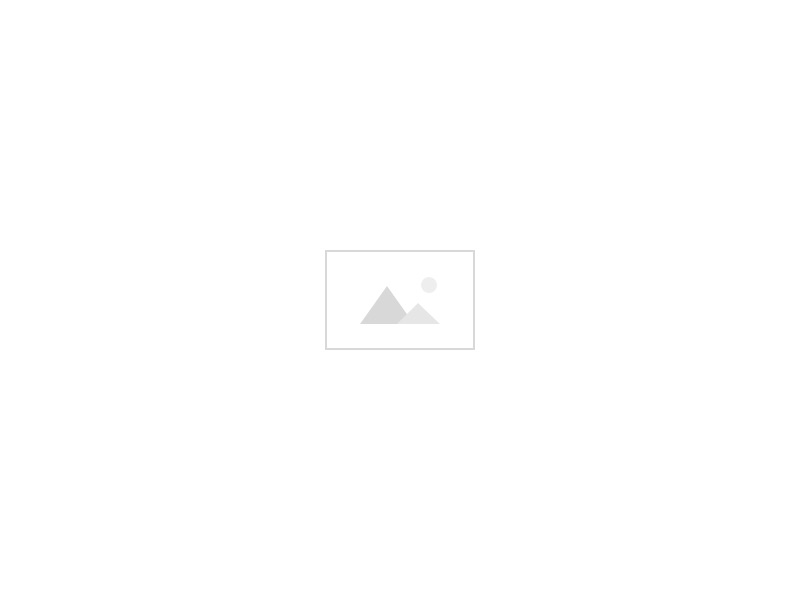
Deploy & Monitor (Day 17–22)
- Publish GTM changes to production: all tags, triggers and variables go live.
- Turn on n8n/Zapier workflows with proper authentication (OAuth, API keys).
- Create a simple Looker Studio (Data Studio) dashboard that displays:
- New leads per channel
- Conversion rates (form submissions / page views)
- Ad spend vs. leads generated
- Engagement events (video views, button clicks, scroll depth)
- New leads per channel
- Configure real-time alerts (Slack or email) for critical thresholds: e.g., “Form error > 5% over last hour,” “Spend > budget,” “UTM break in tracking.”
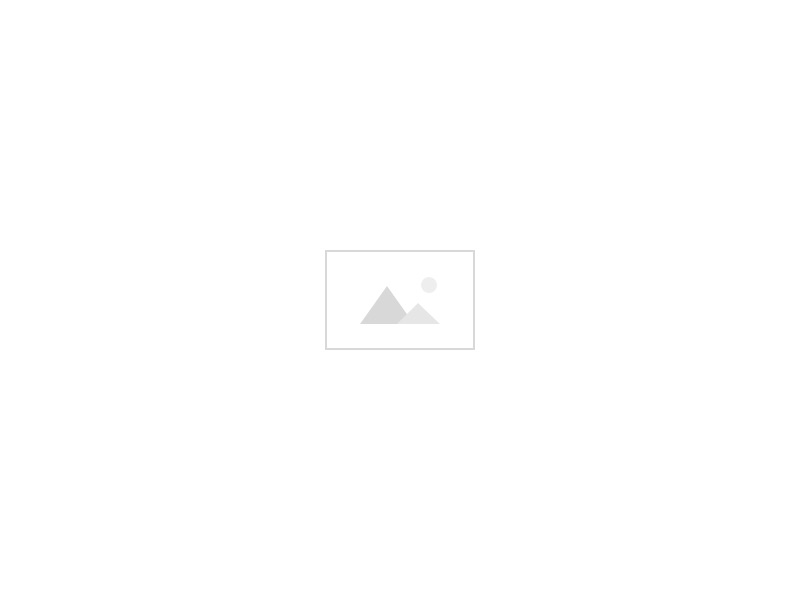
Optimize & Scale (Ongoing)
- Weekly sprint: add new form sources (Typeform, JotForm, Calendly), refine event triggers (scroll depth, video percent watched), and build new ad-platform connectors.
- Provide “how-to” guides and exported workflow files (n8n JSON, Zapier templates, GTM container) so your in-house team can clone or adjust automations.
- Monthly performance report—delivered to Slack/email—showing:
- Time saved on data tasks
- Reduction in manual reporting errors
- Funnel performance metrics from first touch to conversion
- Time saved on data tasks

STEP 1
Discovery & Process Mapping (Day 1–5)
Audit your current workflows: Interview stakeholders, review ERP, CRM, document flow, email chains, JIRA/Trello handoffs. Identify error hotspots, compliance gaps, and manual rework loops.
Create BPMN flowcharts & decision tables (DMN): Diagram “Order → Inventory Check → Billing → Shipping → Customer Notification.” Highlight where RPA bots, API calls or conditional branches belong.

Step 2
Design & Prototype (Day 6–12)
Build prototype in Camunda or Appian: Model key processes (e.g., “Invoice Approval Chain,” “New Customer Onboarding,” “Expense Reimbursement”). Configure decision rules (e.g., “If amount > $10k, route to Senior Manager”).
Develop RPA proof-of-concept: Using UiPath or Power Automate Desktop, automate simple tasks like “Extract data from PDF invoice → update ERP (SAP/Oracle) → send approval request via Slack.”
Sketch API orchestration in n8n/Zapier: Demonstrate “ERP → JSON payload → Salesforce → Slack alert → JIRA ticket creation” chain.
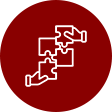
STEP 3
Build & Test Workflows (Day 13–18)
Implement BPMN processes: Finalize Camunda/Appian or Pega workflows, deploy to test engine. Map business rules (DMN) for compliance checks (e.g., “VAT validation,” “Credit limit enforcement”).
Create RPA bots: Deploy UiPath robots or Power Automate flows for tasks such as “Export CSV from ERP → send email → update SharePoint folder.” Test retry logic and exception handling.
Develop API integrations: Use n8n or Zapier to connect systems—ERP (OData/REST), CRM (Salesforce REST/GraphQL), document repos (SharePoint API/WebDAV), email (Gmail/Outlook), Slack bots, JIRA/Trello.
Execute end-to-end tests: Run simulated transactions (order, invoice, HR request) to validate timing, exception branches, error logging and audit trail continuity.

STEP 4
Deploy & Monitor (Day 19–25)
Push workflows live: Deploy BPMN processes to production Camunda/Appian/Pega engine; schedule RPA bots on orchestrator for unattended runs; enable n8n/Zapier triggers for real-time API calls.
Set up monitoring dashboards: Use Looker Studio, Grafana or Appian built-in analytics to track metrics:
- Cycle time (e.g., Order→Invoice→Payment)
- Error-rate (exceptions caught, re-runs)
- SLA compliance (approval turnaround)
- Bot execution success vs. failure
Configure alerts: Instant Slack/Teams/email notifications for failed steps, critical threshold breaches (e.g., “Invoice flagged > 30 days unpaid”), and process bottlenecks.

STEP 5
Optimize & Scale (Ongoing)
Weekly sprint reviews: Analyze dashboard data, refine decision rules, add new process steps (e.g., “Auto-generate delivery note”), and tune RPA schedules for off-peak hours.
Provide “how-to” guides & handoff docs:
- BPMN XML exports, DMN decision tables, RPA workflows (.xaml or JSON), n8n/Zapier workflow files.
- Step-by-step runbooks: “How to modify the credit-limit rule,” “How to add a new ERP to Slack integration,” “How to onboard a new region’s process.”
Monthly performance report: Delivered via email & Slack: “Cycle time reduced by 45%, process errors down 92%, saved 200+ manual hours in the last 30 days.”
4
Hiring & Onboarding
Validate profiles, sign agreements, and onboard staff.
5
Ongoing Management & Billing
We handle payroll, benefits, and performance tracking while you focus on outcomes.
6
Deployment
An email containing details about the staff and supervisor assigned to your project will be sent to you.
1
STEP 1: Discovery & Process Mapping (Day 1–5)
- Audit your current workflows: Interview stakeholders, review ERP, CRM, document flow, email chains, JIRA/Trello handoffs. Identify error hotspots, compliance gaps, and manual rework loops.
- Create BPMN flowcharts & decision tables (DMN): Diagram “Order → Inventory Check → Billing → Shipping → Customer Notification.” Highlight where RPA bots, API calls or conditional branches belong.
2
STEP 2: Design & Prototype (Day 6–12)
- Build prototype in Camunda or Appian: Model key processes (e.g., “Invoice Approval Chain,” “New Customer Onboarding,” “Expense Reimbursement”). Configure decision rules (e.g., “If amount > $10k, route to Senior Manager”).
- Develop RPA proof-of-concept: Using UiPath or Power Automate Desktop, automate simple tasks like “Extract data from PDF invoice → update ERP (SAP/Oracle) → send approval request via Slack.”
- Sketch API orchestration in n8n/Zapier: Demonstrate “ERP → JSON payload → Salesforce → Slack alert → JIRA ticket creation” chain.
3
STEP 3: Build & Test Workflows (Day 13–18)
- Implement BPMN processes: Finalize Camunda/Appian or Pega workflows, deploy to test engine. Map business rules (DMN) for compliance checks (e.g., “VAT validation,” “Credit limit enforcement”).
- Create RPA bots: Deploy UiPath robots or Power Automate flows for tasks such as “Export CSV from ERP → send email → update SharePoint folder.” Test retry logic and exception handling.
- Develop API integrations: Use n8n or Zapier to connect systems—ERP (OData/REST), CRM (Salesforce REST/GraphQL), document repos (SharePoint API/WebDAV), email (Gmail/Outlook), Slack bots, JIRA/Trello.
4
STEP 4: Deploy & Monitor (Day 19–25)
- Push workflows live: Deploy BPMN processes to production Camunda/Appian/Pega engine; schedule RPA bots on orchestrator for unattended runs; enable n8n/Zapier triggers for real-time API calls.
- Set up monitoring dashboards: Use Looker Studio, Grafana or Appian built-in analytics to track metrics:
- Cycle time (e.g., Order→Invoice→Payment)
- Error-rate (exceptions caught, re-runs)
- SLA compliance (approval turnaround)
- Bot execution success vs. failure
- Configure alerts: Instant Slack/Teams/email notifications for failed steps, critical threshold breaches (e.g., “Invoice flagged > 30 days unpaid”), and process bottlenecks.
5
STEP 5: Optimize & Scale (Ongoing)
- Weekly sprint reviews: Analyze dashboard data, refine decision rules, add new process steps (e.g., “Auto-generate delivery note”), and tune RPA schedules for off-peak hours.
- Provide “how-to” guides & handoff docs:
- BPMN XML exports, DMN decision tables, RPA workflows (.xaml or JSON), n8n/Zapier workflow files.
- Step-by-step runbooks: “How to modify the credit-limit rule,” “How to add a new ERP to Slack integration,” “How to onboard a new region’s process.”Monthly performance report: Delivered via email & Slack: “Cycle time reduced by 45%, process errors down 92%, saved 200+ manual hours in the last 30 days.”
- BPMN XML exports, DMN decision tables, RPA workflows (.xaml or JSON), n8n/Zapier workflow files.
- Monthly performance report: Delivered via email & Slack: “Cycle time reduced by 45%, process errors down 92%, saved 200+ manual hours in the last 30 days.”
Real-World Success Stories

Global Manufacturing Firm
Before: Order Processing involved 7 manual handoffs—sales → operations → warehouse → billing → accounts → shipping → customer service. Average cycle time: 15 days; error-rate: 12%.
After: End-to-end BPMN process in Camunda orchestrated “Order → Inventory Check → Pricing Validation → Invoice → Packing Slip → Shipment Notification.” RPA bots uploaded packing slips, triggered ERP updates and notified customers via email and SMS.
Result: Cycle time slashed to 3 days (80% faster), errors dropped to 1.5%, and manual intervention reduced by 90%.

Financial Services Provider
Before: Loan origination required manual review of documents (PDFs), data entry into CRM (Salesforce), credit-scoring checks, and approvals. Turnaround: 10 days; frequent compliance misses.
After: RPA bots (UiPath) extracted borrower data from PDFs, pushed to Salesforce via API, triggered automated credit-score checks (REST), then routed tasks through Pega BPMN engine for conditional approvals.
Result: Turnaround time fell to 2 days, compliance violations dropped to zero, and loan volume capacity increased 3× without adding headcount.
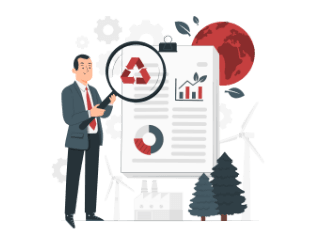
Healthcare Nonprofit
Before: Grant approval involved manual document routing (email or courier), spreadsheet tracking, and error-prone scanning processes. Average approval cycle: 30 days; audit failures: 15%.
After: Appian BPMN workflows managed the “Grant Application → Review → Budget Validation → Board Approval → Funds Release” process. DocuSign integrated for e-signatures; RPA bots stored final documents in SharePoint.
Result: Approval cycle shrank to 7 days, audit failures dropped to 2%, and staff saved 250+ hours/month on admin overhead.
- E-commerce Brand–Before: 20 hrs/month manually tracking orders across platforms → After: Fully automated with Zapier, saving 20 hrs in Month 1, allowing the team to focus on email campaigns that boosted sales 15 %.
- Marketing Agency– Before: Errors in spreadsheets led to late invoices and six-figure revenue leakage → After: n8n workflows synced client details flawlessly, cutting invoice errors by 90 % and saving an average of 25 hrs/month.
- SMB Operations Team– Before: Nightly manual CSV exports to Excel for CFO review → After: Power Automate runs every evening, delivering clean reports by 6 AM—no more midnight spreadsheet stress.
(Detailed KPIs and dashboards available on request.)
Typical Deliverables
BPMN & DMN Artifacts:
- BPMN diagrams and XML exports (Camunda, Appian or Pega).
- Decision tables (DMN) for compliance rules, thresholds, exception branches.
RPA Workflow Files:
- UiPath (.xaml) robots or Power Automate Desktop flows for unattended tasks: PDF parsing, data entry, file uploads.
- Orchestrator configuration for scheduling and exception handling.
API Integration Workflows:
- n8n or Zapier JSON/flow exports linking ERP (SAP/Oracle), CRM (Salesforce, Dynamics), document systems (SharePoint, Google Drive), email (Gmail, Outlook), Slack, JIRA/Trello, QuickBooks.
Monitoring & Dashboard Configuration:
- Looker Studio or Grafana dashboards showing cycle times, error rates, SLA compliance and bot execution success.
- Centralized Google Sheets or CSV exports for ad hoc reporting.
Execution Logs & Audit Trails:
- Detailed logs: BPMN engine history, RPA run logs, API request/response records, DMN decision logs.
- PDF/CSV reports of all transactions, approvals and exceptions for compliance audits.
Flowcharts & Runbooks:
- High-level flowcharts summarizing each end-to-end process (Order→Invoice, Loan Origination, Grant Approval).
- Step-by-step runbooks: “How to add a new loan product,” “How to adjust credit-limit rule,” “How to onboard a new RPA bot.”
How-To Guides & Handoff Documentation:
- Detailed instructions for your internal team to modify BPMN processes, adjust RPA parameters, add new API endpoints or extend automations to other departments.
Frequently Asked Questions
What is Business Process Automation (BPA)?
BPA uses BPMN (Camunda, Appian, Pega), RPA (UiPath, Power Automate), and API orchestration (n8n, Zapier) to automate multi-step workflows across systems (ERP, CRM, document repositories, email), eliminating manual handoffs and ensuring compliance.
Which tools and platforms do you specialize in?
We work with:
- BPMN Engines: Camunda, Appian, Pega
- RPA: UiPath, Power Automate Desktop, Automation Anywhere
- Workflow Orchestration: n8n, Zapier, Microsoft Power Automate
- ERP/CRM Integrations: SAP, Oracle, Salesforce, Dynamics 365 via REST/GraphQL APIs
- Document & Email Systems: SharePoint, Google Drive, DocuSign, Gmail, Outlook
- Collaboration & Project Tools: Slack, Microsoft Teams, JIRA, Trello
- BPMN Engines: Camunda, Appian, Pega
How do you ensure compliance and audit readiness?
We embed decision rules in DMN tables for automatic policy enforcement (e.g., approvals, budget checks). Every workflow step creates an un-editable audit log (BPMN engine history, RPA log, API call record), so you can demonstrate 100% traceability in real time.
What is a BPMN workflow, and why is it important?
BPMN (Business Process Model and Notation) is a standardized way to diagram and automate complex business processes. By modeling approvals, decision branches, and parallel paths, you ensure clarity, enforce rules automatically, and can modify processes without code.
Can you automate hybrid cloud or on-premises systems?
Yes—our solutions span cloud and on-prem. We build Terraform modules or Ansible playbooks to provision infrastructure in AWS/Azure/GCP or VMware/OpenStack. RPA bots can run on local Windows or Linux machines, while API orchestrations connect to both cloud and on-prem services.
How do you handle exceptions and errors in automated processes?
Every workflow includes built-in exception handling:
- BPMN Processes: Service tasks with error boundary events route exceptions to “manual review” tasks.
- RPA Bots: Retry loops, email/SMS alerts on consecutive failures, and centralized logging.
- API Orchestrations: Conditional branches in n8n/Zapier check for bad responses (4xx/5xx) and either retry or escalate to a human via Slack/email.
- BPMN Processes: Service tasks with error boundary events route exceptions to “manual review” tasks.
What is the typical onboarding timeline?
A standard engagement runs 3–4 weeks:
- Day 1–5: Kickoff & process audit with stakeholders; create BPMN/DMN prototypes.
- Day 6–12: Design & prototype BPMN processes, RPA proofs, API orchestrations.
- Day 13–18: Build & test all workflows, run end-to-end simulations.
- Day 19–25: Deploy to production, set up monitoring, finalize handoff documentation and training.
What metrics should we expect to improve?
- Cycle-time Reduction: 40–60% faster end-to-end process completion.
- Error-Rate Decline: 80–95% fewer manual mistakes and exceptions.
- Hours Saved: Hundreds of manual hours per month reclaimed, depending on process volume.
- Compliance Gaps: 100% audit coverage with complete, timestamped logs.
- Cycle-time Reduction: 40–60% faster end-to-end process completion.
Can my internal team modify the workflows later?
Absolutely. We provide:
- BPMN XML export and a modeler tutorial (Camunda Modeler or Appian’s designer).
- RPA workflow packages (.xaml or JSON) with detailed inline comments.
- n8n/Zapier workflow exports and step-by-step editing guides.
- API integration handbooks and code snippets for custom endpoints.
How do we measure ROI and track performance?
We set up dashboards in Looker Studio, Grafana or Appian’s built-in analytics to monitor:
- Process KPIs: Cycle time, exception counts, SLA adherence.
- Bot KPIs: Execution success rates, retry counts, average runtime.
- Financial KPIs: Cost saved (manual hours × $), error-related cost avoidance, faster revenue recognition.
- Process KPIs: Cycle time, exception counts, SLA adherence.
Ready to Orchestrate Your End-to-End Workflows?
Get your free process automation audit
Contact Us Today!
About Us
PrimeOutsourcing is a Philippine-based offshore staff leasing provider, involved in the BPO, IT consulting, and outsourcing industries. Our main objective is to continually provide the best business solutions to improve our client’s productivity and achieve success.
Benefits
- No Hidden Charges
- Affordable Rates
- Customized Plans
- Dedicated Staff
- No Set-up Fee
Why Choose Us?
- Lower your overhead cost by turning over staff management to us.
- Get flexible staffing solutions at comparatively lower rates.