
Email Marketing Automation Specialist
Transform Your Email Strategy
- Personalize at scaleSegment subscribers by behavior (page visits, past purchases, email opens) and automatically send tailored emails—no manual list‐sorting required.
- Nurture leads on autopilotDrip sequences trigger based on actions (webinar sign‐up, cart abandonment, download) so every prospect flows through a proven path to conversion.
- Boost deliverability & engagementAutomated list hygiene (bounce removal, inactive suppression), A/B testing of subject lines and send times, and dynamic content blocks ensure your messages land—and resonate.
- Track every dollar of revenueFrom cart abandonment revives to re-engagement campaigns, every email click, purchase and ROI metric flows into your dashboard, giving you clear, actionable insights.
- Save hundreds of hoursAs your list grows, your automations handle welcome series, promotion blasts and transactional emails—no extra hires necessary.
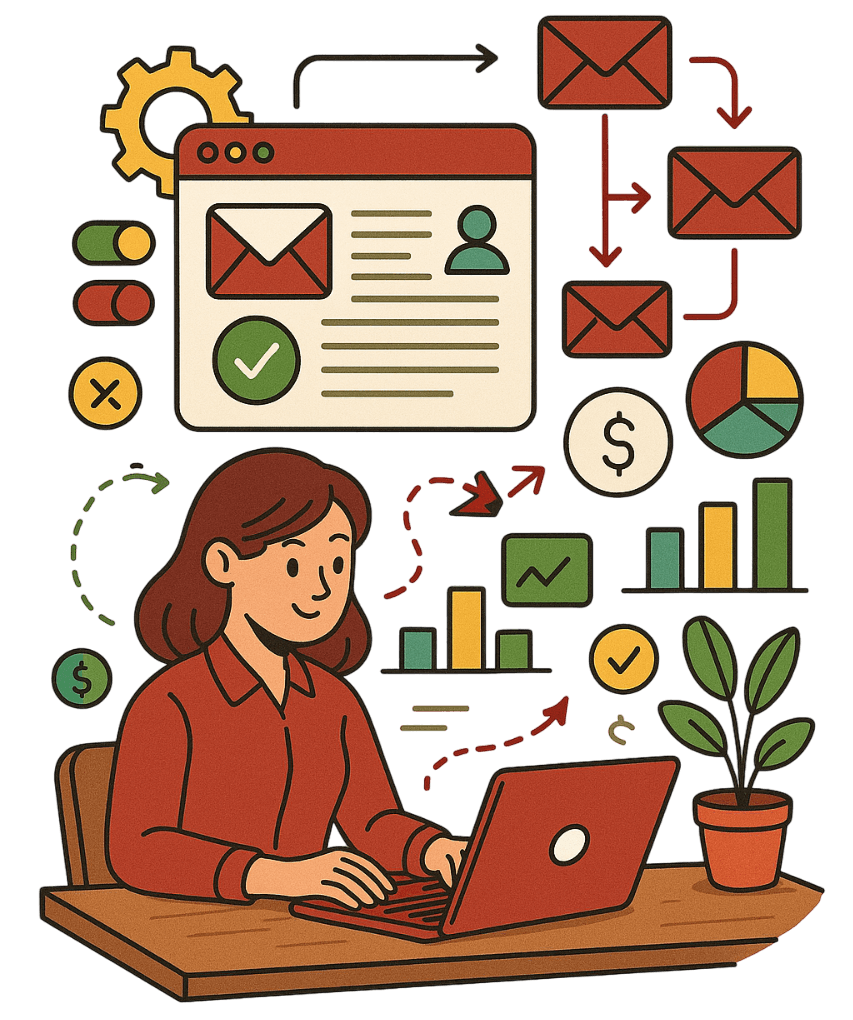
(Picture a new lead subscribing to your ebook, instantly receiving a welcome email with dynamic content based on their interests, and automatically entering a 5-email nurture sequence that adapts to their engagement.)
How We Automate Your Email Campaigns

STEP 1
Discovery & Audit (Day 1–4)
Review your current ESP (Klaviyo, Mailchimp, HubSpot, Salesforce Marketing Cloud, or ActiveCampaign), subscriber lists, and existing campaign performance.
Identify key automation opportunities: welcome series, cart-abandonment, re-engagement, post-purchase flows, and newsletter blasts.

Step 2
Design & Prototype (Day 5–10)
Map out critical email journeys in flowcharts:
New Subscriber → Welcome Email → Interest Tag → 3-Day Follow-Up → Purchase Push
Build proof-of-concept automations in your ESP:
- Welcome Series: Triggered on subscription, includes dynamic product recommendations via Liquid/Handlebars templates.
- Cart Abandonment: Detects abandoned carts via API/webhook, sends a 3-step reminder sequence.
- Re-Engagement: Segments inactive subscribers (60+ days), sends a re-engage offer, then sunset if no response.
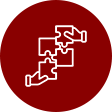
STEP 3
Build & Test Workflows (Day 11–16)
Implement advanced features:
- Dynamic Content Blocks: Show different sections based on subscriber tags (e.g., “Men’s” vs. “Women’s” apparel).
- Behavior-Triggered Segmentation: Use events (website page views, product browsing) to move subscribers into segmented flows.
- Transactional Emails: Automate receipts, shipping notifications, and review requests via your ESP’s transactional API.
Configure A/B Tests for subject lines and send times.
Run test sends to seed/test lists, verify personalization tokens, dynamic logic, and correct API calls for revenue tracking (e.g., Klaviyo’s “Placed Order” webhook).

STEP 4
Deploy & Monitor (Day 17–22)
Turn on all automations in production:
- Welcome series with email 1–3 triggered at defined intervals.
- Cart-abandonment sequence that fires within 1 hour of abandonment, then 24 hours later, then 72 hours later.
- Post-purchase cross-sell/up-sell sequence.
Enable list hygiene: bounce removal, spam‐complaint suppression, and inactive-subscriber sunset.
Set up real-time dashboards (Looker Studio or Google Sheets) showing:
- Open, click, and conversion rates per flow
- Revenue per email and per campaign
- List growth and churn metrics

STEP 5
Optimize & Scale (Ongoing)
Weekly sprint: refine email copy and design, add new triggers (e.g., “Viewed Product X but didn’t buy”), and test new dynamic-content rules.
Provide “how-to” guides and exported workflow JSON/Liquid templates so your in-house team can modify sequences, segment criteria, and templates.
Monthly performance report delivered to Slack/email:
- Revenue generated by automated flows
- Engagement metrics (opens, clicks, conversions)
- List health metrics (bounce rate, unsubscribe rate, inactive %)
4
Hiring & Onboarding
Validate profiles, sign agreements, and onboard staff.
5
Ongoing Management & Billing
We handle payroll, benefits, and performance tracking while you focus on outcomes.
6
Deployment
An email containing details about the staff and supervisor assigned to your project will be sent to you.
1
STEP 1: Discovery & Audit (Day 1–4)
- Review your current ESP (Klaviyo, Mailchimp, HubSpot, Salesforce Marketing Cloud, or ActiveCampaign), subscriber lists, and existing campaign performance.
- Identify key automation opportunities: welcome series, cart-abandonment, re-engagement, post-purchase flows, and newsletter blasts.
2
STEP 2: Design & Prototype (Day 5–10)
- Map out critical email journeys in flowcharts: New Subscriber → Welcome Email → Interest Tag → 3-Day Follow-Up → Purchase Push
- Build proof-of-concept automations in your ESP:
- Welcome Series: Triggered on subscription, includes dynamic product recommendations via Liquid/Handlebars templates.
- Cart Abandonment: Detects abandoned carts via API/webhook, sends a 3-step reminder sequence.
- Re-Engagement: Segments inactive subscribers (60+ days), sends a re-engage offer, then sunset if no response.
3
STEP 3: Build & Test Workflows (Day 11–16)
- Implement advanced features:
- Dynamic Content Blocks: Show different sections based on subscriber tags (e.g., “Men’s” vs. “Women’s” apparel).
- Behavior-Triggered Segmentation: Use events (website page views, product browsing) to move subscribers into segmented flows.
- Transactional Emails: Automate receipts, shipping notifications, and review requests via your ESP’s transactional API.
- Dynamic Content Blocks: Show different sections based on subscriber tags (e.g., “Men’s” vs. “Women’s” apparel).
- Configure A/B Tests for subject lines and send times.
- Run test sends to seed/test lists, verify personalization tokens, dynamic logic, and correct API calls for revenue tracking (e.g., Klaviyo’s “Placed Order” webhook).
4
STEP 4: Deploy & Monitor (Day 17–22)
- Turn on all automations in production:
- Welcome series with email 1–3 triggered at defined intervals.
- Cart-abandonment sequence that fires within 1 hour of abandonment, then 24 hours later, then 72 hours later.
- Post-purchase cross-sell/up-sell sequence.
- Enable list hygiene: bounce removal, spam‐complaint suppression, and inactive-subscriber sunset.
- Set up real-time dashboards (Looker Studio or Google Sheets) showing:
- Open, click, and conversion rates per flow
- Revenue per email and per campaign
- List growth and churn metrics
- Open, click, and conversion rates per flow
5
STEP 5: Optimize & Scale (Ongoing)
- Weekly sprint: refine email copy and design, add new triggers (e.g., “Viewed Product X but didn’t buy”), and test new dynamic-content rules.
- Provide “how-to” guides and exported workflow JSON/Liquid templates so your in-house team can modify sequences, segment criteria, and templates.
- Monthly performance report delivered to Slack/email:
- Revenue generated by automated flows
- Document approval turnaround time
- File-version accuracy metrics
Real-World Success Stories

E-commerce Apparel Brand
Before: Welcome series was a static 2-email send; cart abandonment flowed manually.
After: Klaviyo automations with dynamic product blocks, cart-abandon flows, and post-purchase cross-sells.
Result: Welcome series CR increased by 35%; cart abandonment revenue up 28%; monthly automated revenue +22%.
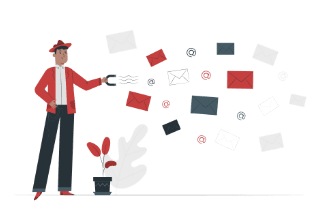
SaaS Company
Before: Manual monthly newsletters; no behavior-triggered flows; poor subscriber engagement.
After: HubSpot Smart Lists segmented by product usage, triggered nurture sequences, and feature-announcement campaigns via dynamic content.
Result: MQL→SQL conversion improved by 40%; email click rate rose 18%; support tickets for onboarding fell 12%.

Subscription Box Service
Before: No automated post-purchase or re-engagement; churn rate 25% after month 3.
After: Mailchimp automations for post-purchase “unbox” series, 30-day retention incentives, and re-engagement drip “We miss you” offers.
Result: 6-month churn dropped from 25% to 12%; subscription lifetime value increased by 28%; saved 10 hrs/week on manual follow-ups.
- E-commerce Brand–Before: 20 hrs/month manually tracking orders across platforms → After: Fully automated with Zapier, saving 20 hrs in Month 1, allowing the team to focus on email campaigns that boosted sales 15 %.
- Marketing Agency– Before: Errors in spreadsheets led to late invoices and six-figure revenue leakage → After: n8n workflows synced client details flawlessly, cutting invoice errors by 90 % and saving an average of 25 hrs/month.
- SMB Operations Team– Before: Nightly manual CSV exports to Excel for CFO review → After: Power Automate runs every evening, delivering clean reports by 6 AM—no more midnight spreadsheet stress.
(Detailed KPI dashboards and automation architecture diagrams available upon request.)
Typical Deliverables
Email Journey Flowcharts & Templates
Flow diagrams for each automated sequence (Welcome, Cart Abandon, Post-Purchase, Re-Engage).
ESP Workflow Exports & JSON/Liquid Templates
Klaviyo Flow JSON files, Mailchimp Editor templates, HubSpot Workflow exports, Salesforce Marketing Cloud AMPscript snippets.
Segmentation & Trigger Documentation
Detailed criteria for each Smart List or segment, event definitions (website page views, product ID triggers, cart events), and API integration steps.
A/B Test Configurations
Subject-line variants, send-time optimizations, and dynamic-content rules set up in the ESP.
Execution Logs & Performance Dashboards
Google Sheets or Looker Studio dashboards capturing open rates, click rates, revenue per email, subscriber growth, churn metrics, and error logs (bounces, unsubscribes).
How-To Guides & Handoff Documentation
Step-by-step instructions for your team to clone existing flows, update templates, adjust segmentation rules, and troubleshoot common issues.
Frequently Asked Questions
Which ESPs do you specialize in?
We work with Klaviyo, Mailchimp, HubSpot, Salesforce Marketing Cloud, ActiveCampaign, and SendGrid, plus any ESP with a REST or transactional API.
Can you automate cart-abandonment workflows?
Absolutely. We use your e-commerce platform’s API (Shopify, Magento, WooCommerce) or a custom webhook to detect abandoned carts and trigger a multi-step series—reminders at 1 hour, 24 hours, and 72 hours, with dynamic discount codes.
How do you ensure list health and deliverability?
We implement automated bounce removal, spam-complaint suppression, and inactive-subscriber sunset. We also configure DKIM, SPF and DMARC records, and monitor deliverability metrics to keep your sender reputation pristine.
What is dynamic content, and how is it used?
Dynamic content uses subscriber data (tags, purchase history, location) to show different email sections. For example, “If subscriber purchased Product A, show ‘You might also like Product B’ block.” We configure it using Liquid (Klaviyo), Merge Tags (Mailchimp), or HubSpot’s rich personalization tokens.
Can I run A/B tests on subject lines and email content?
Yes. We set up A/B tests in your ESP to split audience segments, test subject lines or preview text, and measure open and click-through rates. Winning variants are sent automatically to the remainder of the list.
Do you handle transactional emails?
We automate transactional sends (order confirmations, shipping notifications, password resets) using your ESP’s transactional API or a service like SendGrid. These are templated for dynamic data (order ID, shipping ETA, support links).
What file formats and APIs will I receive?
You’ll get ESP export files (JSON for Klaviyo, XML/JSON for HubSpot, Mailchimp template HTML), segmentation CSVs, Liquid/Handlebars code snippets, AMPscript (Salesforce MC), and API documentation for custom integrations.
How long does onboarding take?
Typically 2–3 weeks:
- Day 1–4: Audit your current ESP setup, lists, tags and campaign performance.
- Day 5–10: Design & prototype flows in a staging ESP account.
- Day 11–16: Build, test and QA all automations; verify dynamic logic and segmentation.
- Day 17–22: Deploy live, set up dashboards, finalize documentation and handoff.
What metrics should I expect to improve?
- Open Rate: +10–15% lift through subject-line A/B tests and send-time optimization.
- Click-Through Rate: +5–10% via personalized content and dynamic blocks.
- Revenue per Email: +20–30% by automating cart-abandons and post-purchase upsells.
- Subscriber Health: Bounce rate <1%, unsubscribe rate <0.2%, inactive suppression >85%.
Can my team modify the flows later?
Yes—our handoff includes:
- Exported JSON or template files for each flow.
- Detailed “how-to” guides on modifying triggers, adding new email steps, updating dynamic rules, and adjusting A/B test parameters.
- Training sessions to walk your team through the ESP’s automation builder and best practices.
Ready to Elevate Your Email Marketing?
Get your free email marketing automation audit
Contact Us Today!
About Us
PrimeOutsourcing is a Philippine-based offshore staff leasing provider, involved in the BPO, IT consulting, and outsourcing industries. Our main objective is to continually provide the best business solutions to improve our client’s productivity and achieve success.
Benefits
- No Hidden Charges
- Affordable Rates
- Customized Plans
- Dedicated Staff
- No Set-up Fee
Why Choose Us?
- Lower your overhead cost by turning over staff management to us.
- Get flexible staffing solutions at comparatively lower rates.