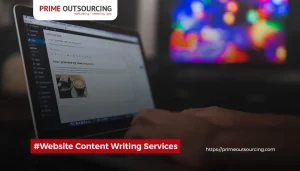Creating a website may seem difficult, but it’s really simple with Wix! If you’re starting a personal blog, showing your portfolio, or launching a business site, Wix’s user-friendly platform allows anyone to create a professional-looking website without technical knowledge.
In addition to this blog, we have attached a YouTube video that will visually guide you through the process of how to build a website on Wix. Follow the steps in the video and use this guide to break them down into actionable actions. Let’s dive in and get your website up and running!
About Wix
Wix is a powerful website builder that is intended to make making websites simple for everyone. It has a drag-and-drop interface, a large library of customizable templates, and powerful features such as SEO tools, e-commerce integration, and mobile optimization.
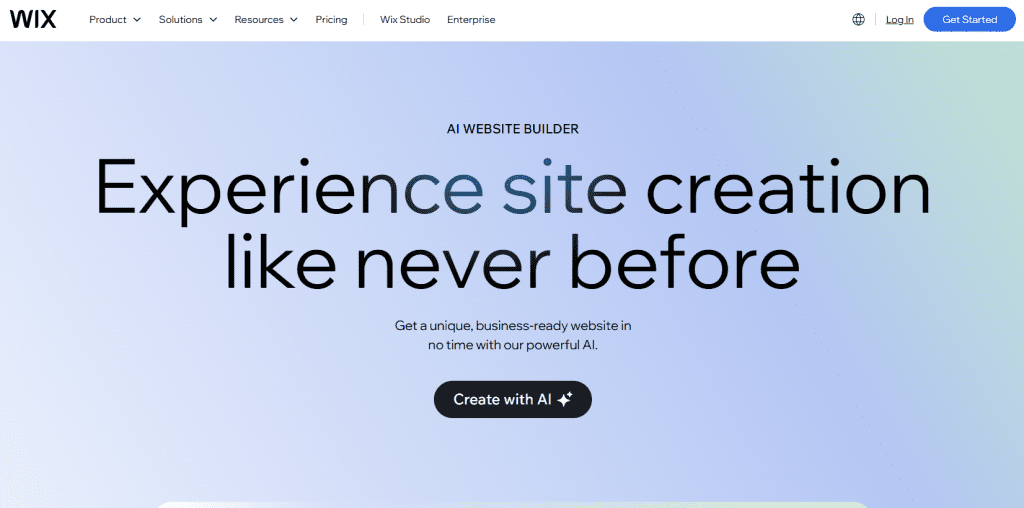
Wix’s main feature is its Artificial Intelligence (AI) tool, Wix ADI (Artificial Design Intelligence). This application enables users to construct a personalized website in minutes by answering a few questions about their needs and preferences. Wix ADI allows even individuals with little design skills to create an amazing and personalized website.
How to Build a Website on Wix in 10 Easy Steps
Here are ten easy steps to build a website on Wix. Along with this is a video guide from YouTube for a more visually detailed guide on creating one.
Step 1: Get Started with Wix
To kick things off, head over to Wix.com and create an account. Once you’ve signed up, Wix will guide you through a few simple questions to help tailor your website-building experience. These questions cover the type of website you’re creating and your specific design preferences.
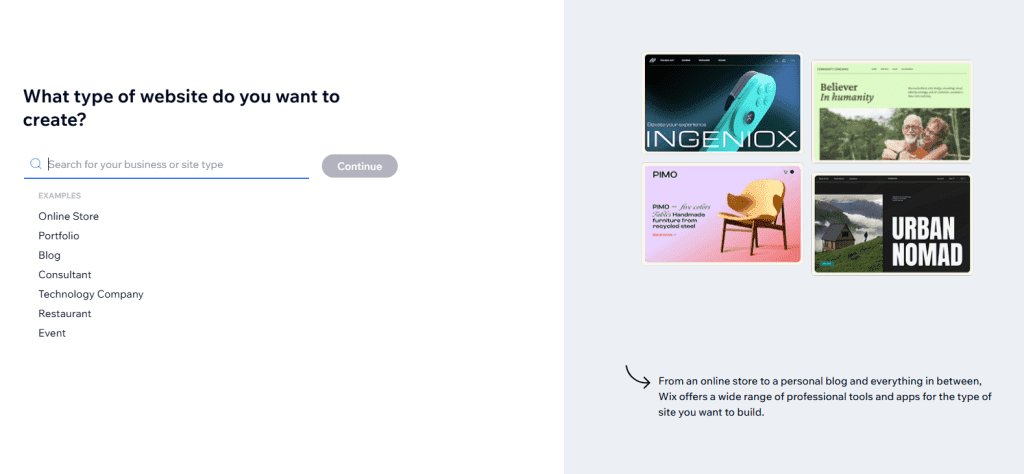
For this guide, assume you are creating a fashion website to exhibit your brand or portfolio. The process for starting an online boutique, a personal style blog, or a portfolio for your fashion designs will be the same regardless of the business type. Wix’s user-friendly platform will customize the experience to meet your specific requirements.
Step 2: Choose a Website Type
After answering the basic questions, Wix will present you with options according to your website type. Choose Fashion from the categories, which may contain sub-options such as an internet store, fashion blog, or a portfolio.
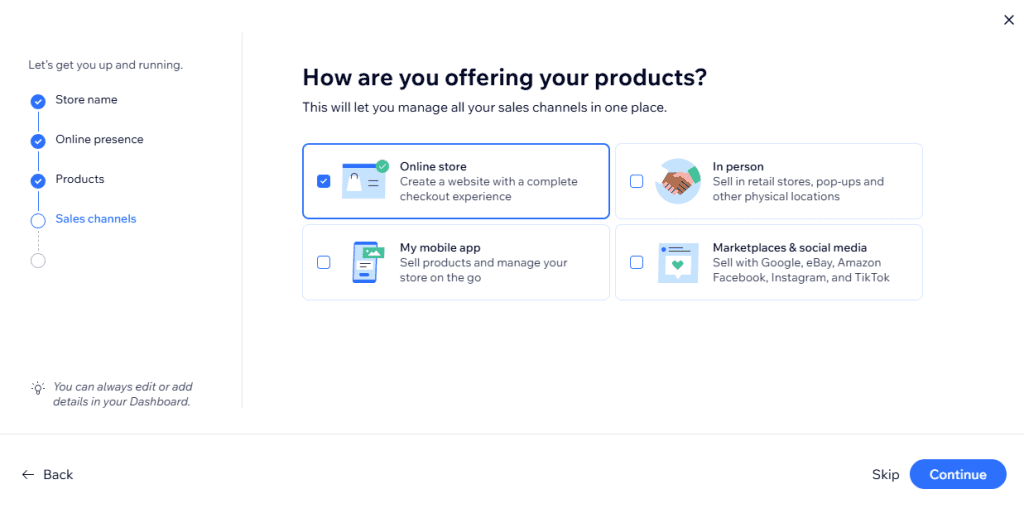
This means that Wix provides templates and functionality that are most suited to assisting you to build a website on Wix.
Step 3: Let Wix ADI Work Its Magic (Optional)
If you want to accelerate the process, use Wix ADI (Artificial Design Intelligence). This function will automatically create a personalized fashion website for you. Simply answer a few questions about your brand, and Wix ADI will build a website on Wix that is customized to your preferences. You can always tweak the design.
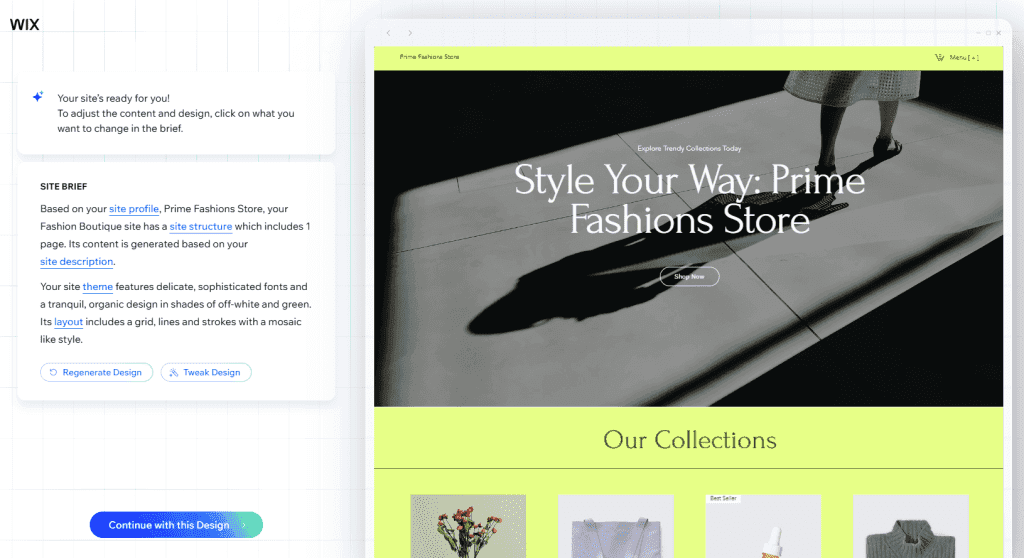
Step 4: Pick a Template
Want a more hands-on approach? Browse Wix’s huge collection of professionally designed templates. Filter by fashion topics to get ideas for internet stores, lookbooks, and fashion portfolios. Once you’ve found the ideal fit, click the template to start creating a Wix website that reflects your concept.
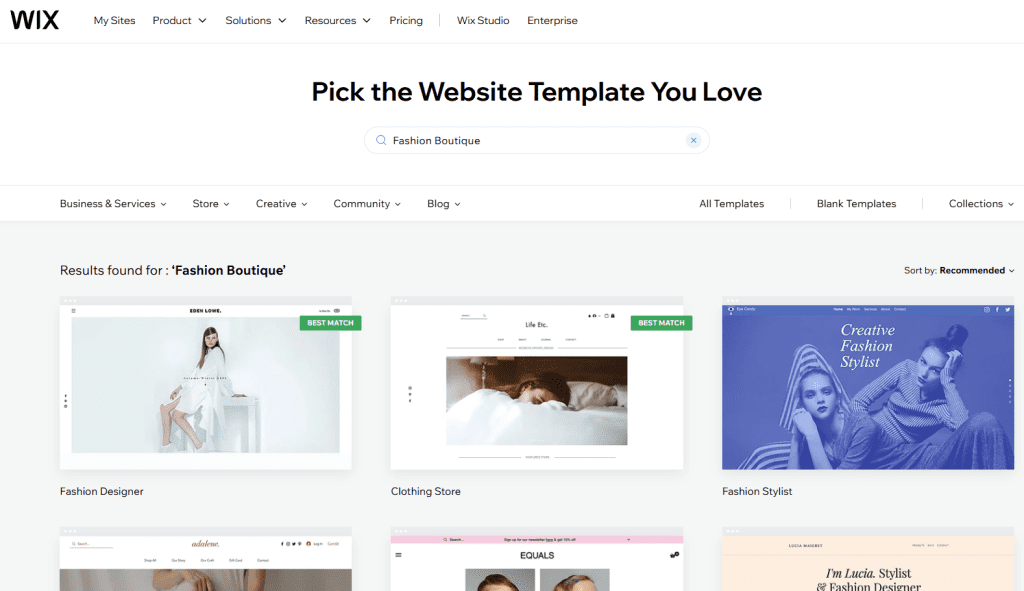
Step 5: Customize Your Homepage
Your site is the first impression visitors have, so make it stand out. Wix’s drag-and-drop editor allows you to add or change elements such as banners, hero photos, and call-to-action buttons. This phase is critical to build a website on Wix that reflects the soul of your fashion business.
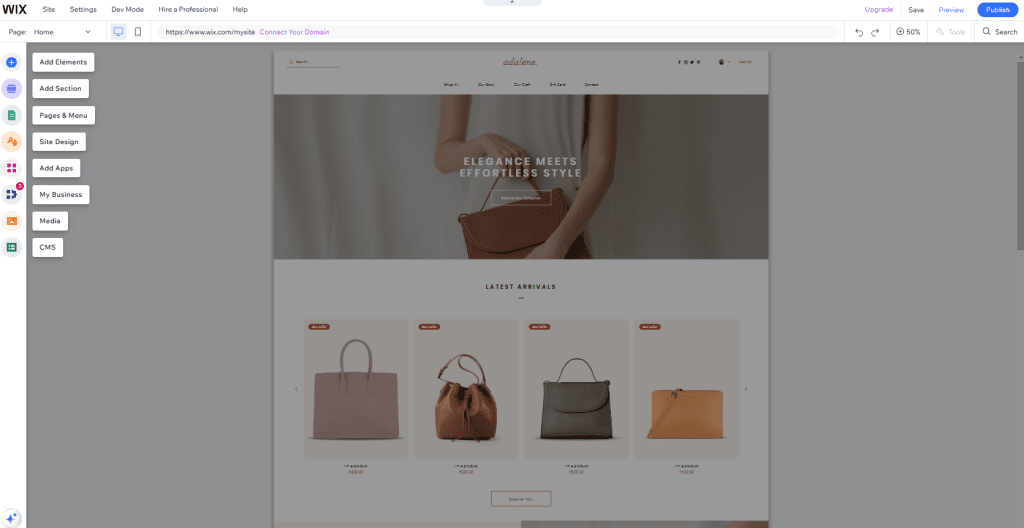
Step 6: Build Your About Page
The About page allows visitors to discover more about you and your brand. Use this space to express your story, design philosophy, or journey through the fashion industry. With Wix’s pre-designed text blocks, creating a website that tells your brand’s narrative is simple.
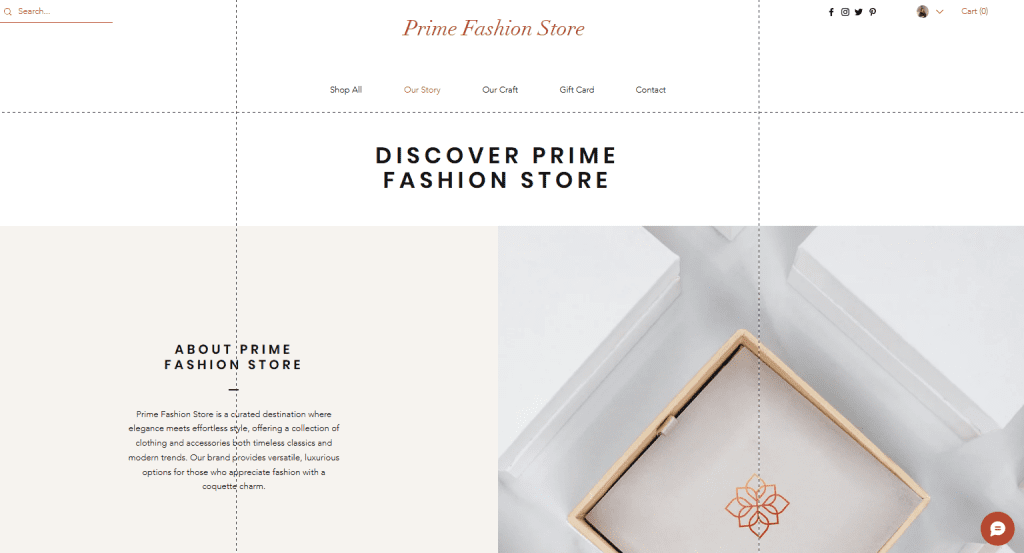
Step 7: Set Up Your Shop (If Applicable)
If you’re selling products, Wix makes it easy to set up an Online Store. Add product listings, upload photos, write descriptions, and set prices. This feature is key to build a website on Wix that offers a seamless shopping experience for your customers.
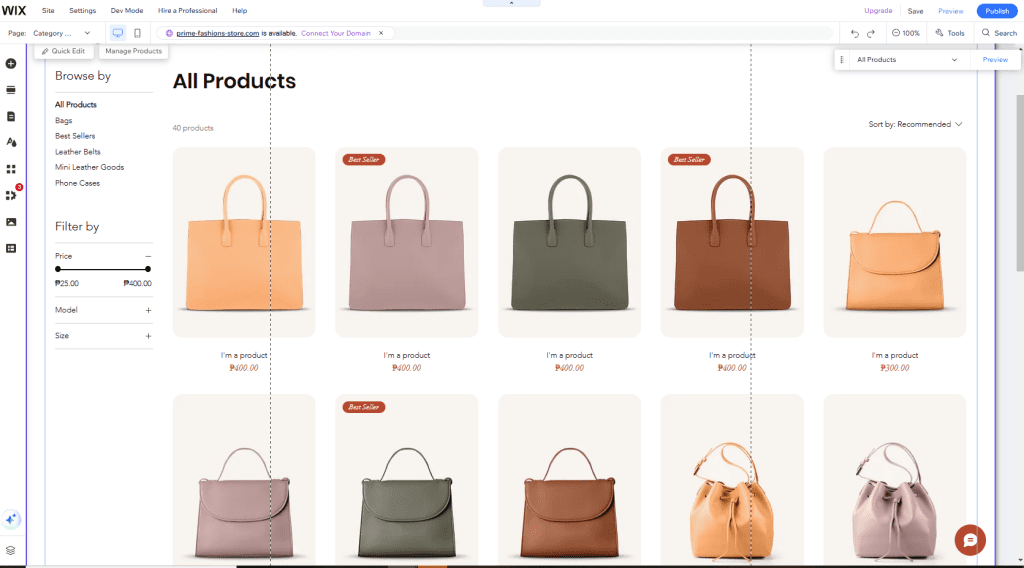
Step 8: Add a Blog
A blog is an excellent method to communicate with your audience and demonstrate your knowledge. Use it to give fashion tips, behind-the-scenes content, and the most recent trends. Wix’s blogging capabilities make it simple to build a website on Wix that keeps your audience returning for new information.
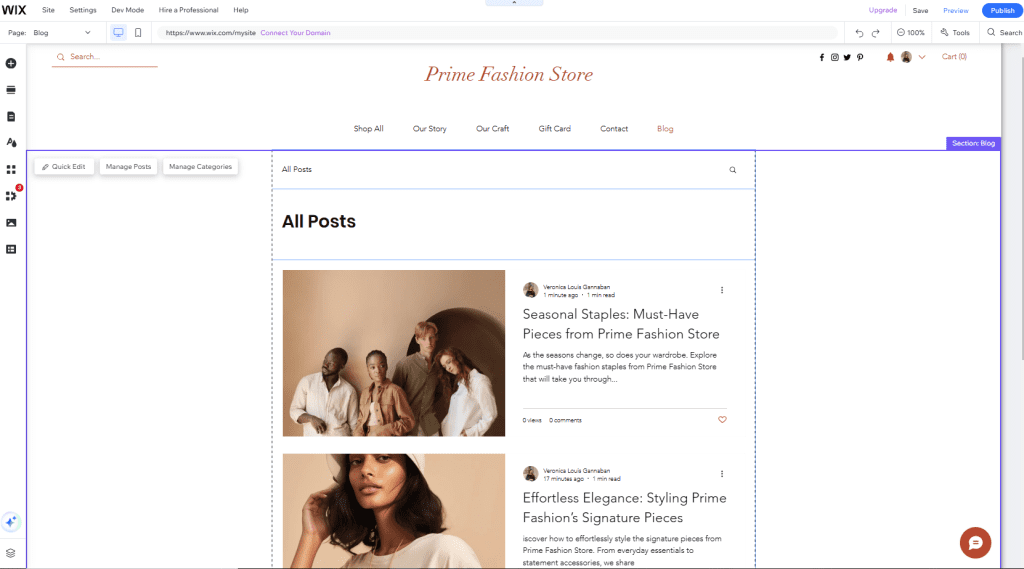
Step 9: Optimize for Mobile
With more people surfing on mobile phones, your website must appear excellent on all devices. Wix optimizes your site for mobile automatically, but you may customize it further using the mobile editor. This guarantees that you build a website on Wix that offers a great user experience on all devices.
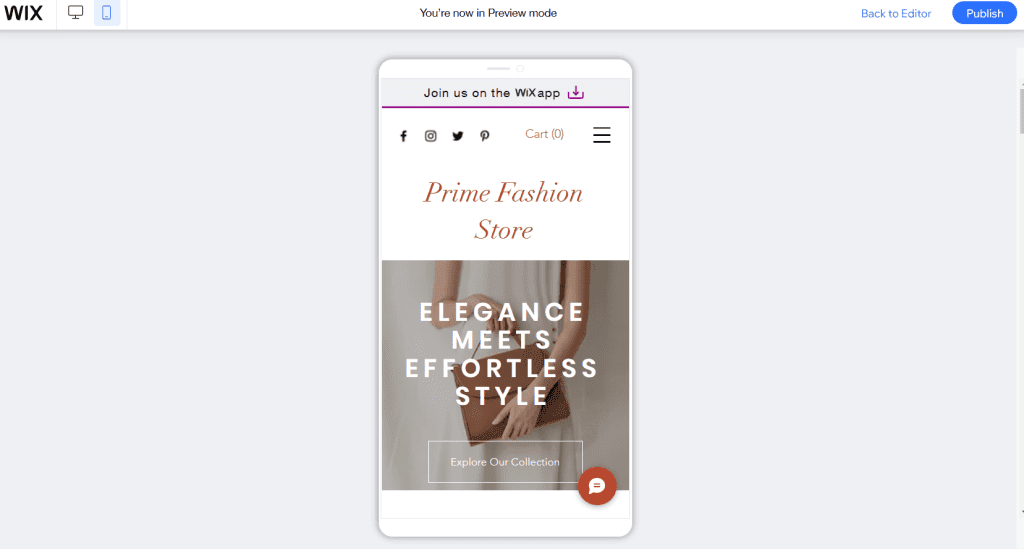
Step 10: Publish and Promote Your Website
Once you’re satisfied with your design, click the Publish button to put your fashion website online. Use Wix’s built-in SEO tools to boost your site’s visibility and promote it on social media to reach a larger audience. With these techniques, you’ll be able to build a Wix that not only looks outstanding but also ranks well in search results.
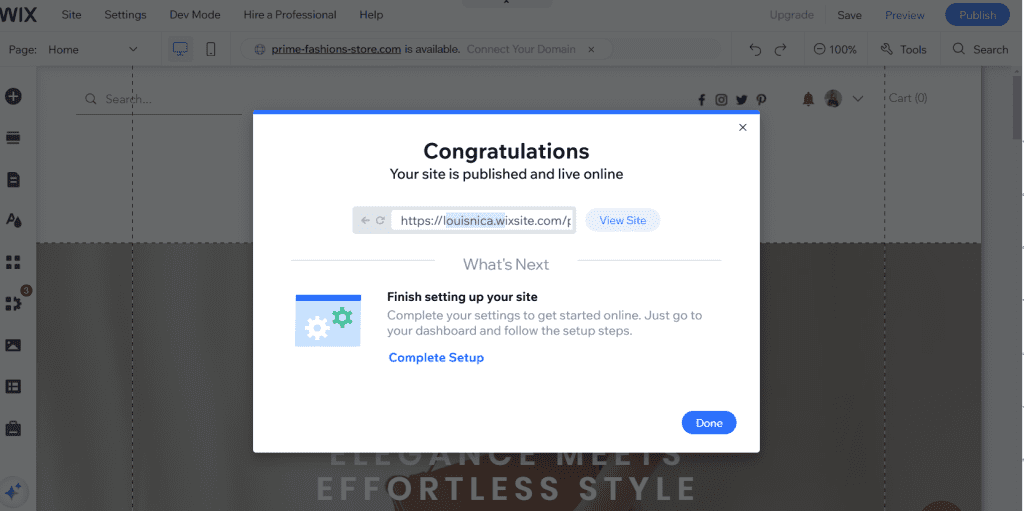
Quick Overview: Key Steps to Build a Website on Wix
Here’s a table summarizing the key steps to build a website on Wix:
| Step | Key Takeaway |
|---|---|
| Step 1: Sign Up | Create a Wix account and answer a few questions to guide your website creation. |
| Step 2: Choose Website Type | Select the website type (e.g., Fashion) to tailor Wix’s templates and features to your needs. |
| Step 3: Wix ADI | Use Wix’s AI-powered ADI tool for automatic website creation based on your preferences. |
| Step 4: Pick a Template | Browse Wix’s template library and choose a design suited to your fashion brand. |
| Step 5: Customize Homepage | Edit your homepage with drag-and-drop tools, adding visuals and call-to-action buttons. |
| Step 6: About Page | Create an “About” page to share your brand story and connect with visitors. |
| Step 7: Set Up Shop | Add product listings and set up your online store if you’re selling products. |
| Step 8: Add a Blog | Incorporate a blog to engage visitors with fashion tips and updates. |
| Step 9: Optimize for Mobile | Ensure your site is optimized for mobile devices using Wix’s mobile editor. |
| Step 10: Publish & Promote | Publish your website and use SEO tools to promote and share it on social media. |
Conclusion: You Can Easily Build a Website on Wix!
Creating a website on Wix is simple and exciting, especially for beginners. With its user-friendly platform, diverse templates, and sophisticated AI tools, anyone can build a website on Wix—for a blog, portfolio, or business.
By following the basic steps shown in this guide, you can swiftly bring your ideas to life and develop a professional-looking site. Wix gives all of the tools you need to easily design, customize, and manage your website.
Enhance Your Wix Website with Prime Outsourcing Web Development & Design Services
While Wix offers an excellent starting point for building your website, there’s always room to take your site to the next level. Prime Outsourcing specializes in web development and web design services that can enhance the efficiency, responsiveness, and overall user experience of your Wix-created website.
If you need custom features, SEO optimization, or a fully responsive design, our expert team is ready to help you create a standout site. Ready to boost your online presence? Contact us now!