
In the fast-paced digital landscape, online presence is no longer a luxury- it’s the center of a successful business. Shopify offers an answer to empower you to bring your vision to life, be it a goal-driven entrepreneur, new to the world of eCommerce, or a person looking to take your business to the next level. Without the assistance of a computer professional, small businesses and large companies can make beautiful, comprehensive online storefronts thanks to Shopify’s flexible platform, inclusive toolkit, and user-friendly interface.
However, initiating an online store might seem like a puzzle of alternatives, acronyms, and confusing selections. Don’t worry, you’re not alone! This step-by-step guide will serve as your compass throughout the journey of beginning. Your online store will be fully operational, comprehensively designed, and maximized by the end, all set to receive clients and increase earnings.
So, grab your favorite coffee, and let’s begin this exciting online success journey!
What is Shopify?
Shopify is a popular e-commerce platform that enables companies to set up and run online stores. It offers customized website layouts, a user-friendly interface, and all the necessary capabilities for online product sales. Because Shopify is subscription-based and cloud-based, companies of all sizes can use it.
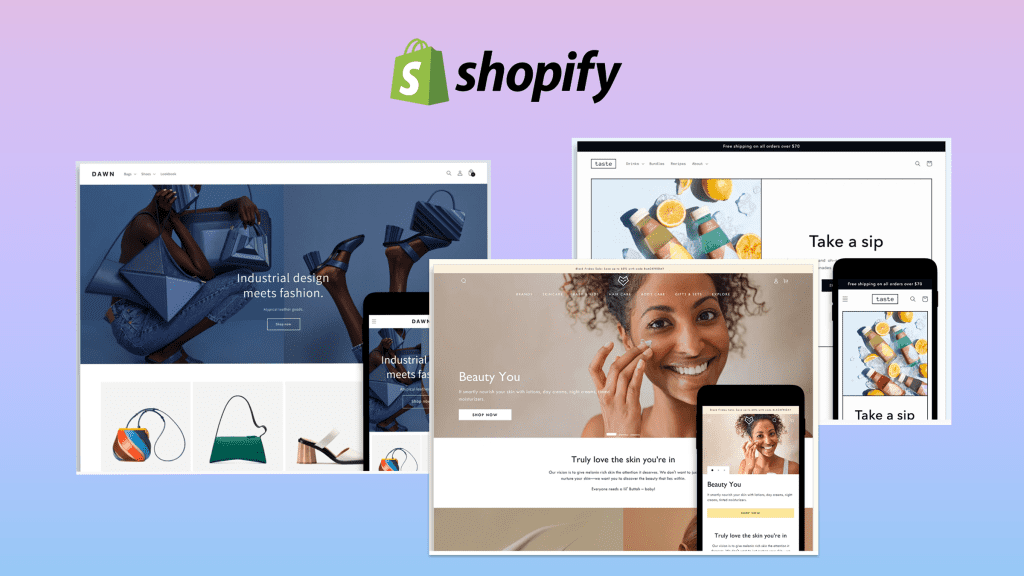
How Does Shopify Work? A Step-by-Step Guide:
Step 1: Setting the Stage: Sign Up for Shopify
Before you can construct your ideal online store, you need a solid base. With its simple sign-up process, you can get started using Shopify in just a few minutes.
- Visit Shopify’s website
- Select “Start Free Trial”
- After selecting “Start free trial,” provide your email address.
- Follow the instructions to set up your store name, password, and basic information.
- Shopify will ask specific questions in order to customize the experience according to your company’s requirements.
After you finish this step, you’re done! Your Shopify store dashboard is now available; it’s a blank canvas just waiting to be turned into a masterpiece.
Step 2: Select an Outstanding Theme—The First Impression of Your Store
First thoughts count. Your Shopify store theme represents your company, so it’s essential to pick the appropriate one.
- Go to your dashboard and select Online Store > Themes.
- Look through the Shopify Theme Store’s selection of premium and free themes.
- Examine several themes to choose which one best suits your company’s style.
- To add your brand’s colors, fonts, and images to your selected theme, click “Customize.”
Consider your theme as your store’s attire; it should be fashionable, functional, and perfectly reflect your brand’s essence.
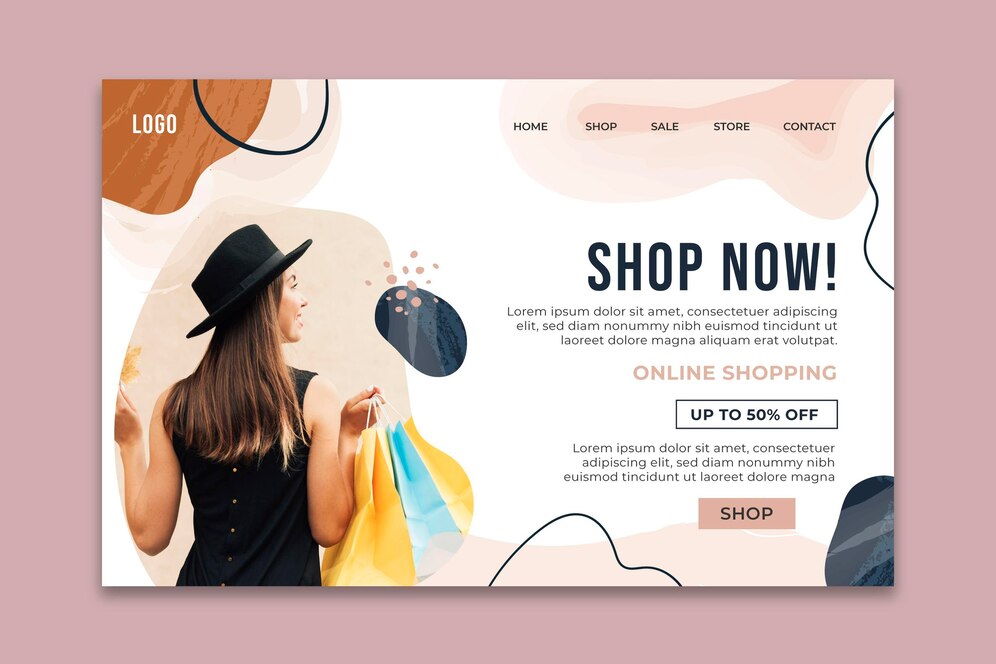
Step 3: Brand Your Store and Customize Like a Pro
The cornerstone of every business is its brand. It connects with your customers and shares your story. Integrating your brand’s soul into your store is made exceedingly simple with Shopify.
- To create a sense of brand identification, attach your logo.
- To keep everything consistent, change the fonts, palette, and homepage.
- Include a captivating banner graphic that showcases one of your best-selling items or a unique offer.
- For professionalism, set up a favicon, which is a tiny logo that shows up on browser tabs.
If branding sets the tone, your store brings it to life—curate a cohesive and impactful experience that leaves a lasting impression.
Step 4: Include Items and Highlight Your Selection
Without products, your store is pointless. It’s easy to add them to Shopify.
To add a product:
- Enter a compelling product name
- Write a clear, detailed product description
- Upload high-quality images
- Set price, inventory, and product variants
- Add SEO keywords
Your products are your show-stoppers; showcase them in a way that entices customers to buy them.
Step 5: Organize Payment and Shipping to Ensure a Smooth Transaction
Customers return for more when the checkout process is smooth.
- Go to Settings> Payments and select your desired payment gateway (such as Paypal, Stripe, Shopify Payment, etc.).
- Make sure your store accepts a variety of payment options, such as credit cards, Apple Pay, Google Pay, and others.
- Under Settings> Shipping, you can specify shipping methods and charges based on location, weight, or flat rate pricing.
- Offering free shipping can give your store a competitive edge and improve conversion rates.

Step 6: Establish the Relevant Pages and Establish Credibility
Building trust and telling stories are more important than simply making sales at your store.
- Make an About Us page to tell the story of your brand.
- Include a Contact Us page where clients can easily get in touch.
- For transparency, develop shipping and return policies.
- Answer frequently asked questions, including in an FAQ section.
- Consider these pages to be an encouraging, welcoming, and comforting handshake with the client.
Step 7: Mobile Optimization: Prepare for All Devices
A remarkable proportion of consumers use mobile devices to browse and make purchases. Every screen must display and work flawlessly for your store.
- To verify responsiveness, utilize Shopify’s mobile preview mode.
- Make sure the text and buttons can be read and clicked.
- To reduce friction, test the checkout procedure on a mobile device.
Similar to a professional salesperson, a mobile-friendly store is always available to help, regardless of the customer’s location.

Step 8: Install Essential Apps to Boost Your Shop
Shopify’s App Store offers a wide range of resources to improve your store’s functionality.
- Email marketing: Mailchimp or Klaviyo for customer engagement.
- SEO tools: Plug-in SEO for better search rankings.
- Live chat: Tidio for real-time customer support.
- Social media integration: Boost visibility on Facebook, Instagram, and TikTok.
Choose your apps carefully and utilize them to scale up your store with ease. They are like your store’s secret superpowers.
Step 9: Configure Analytics and Tracking to Get to Know Your Customers
Monitoring the success of your store is crucial for expansion, and knowledge is power.
- To learn more about visitor activity, connect to Google Analytics.
- Set up Facebook Pixel for more personalized advertising.
- Utilize Shopify’s integrated analytics dashboard to monitor sales and patterns.
The compass that leads your store to success is data-driven decision-making; constantly pay attention to the numbers.
Step 10: Launch Your Store, Promote It, and Get the Word Out!
Now that everything is ready, the grand opening can begin!
- Make a last test purchase to make sure everything goes without error.
- Use email, newsletters, social media, and word-of-mouth to promote your launch.
- To draw in new customers, think about offering discounts or freebies.
- Launch a blog or produce engaging content to keep customers interested. Make the most of marketing to propel yourself to success.
Final Thoughts: The Road to Success!
To unlock the full potential of a Shopify store, development skills are required. If you desire expert help, Prime Outsourcing Inc. offers top-notch Shopify web development services to build a brand-specific, high-converting online store. Reach out to us right now to take your company to new heights!


