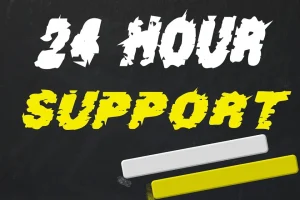Content writing is not a work in the park. It requires various skills to ensure that you will create top-notch quality content. Aside from being creative, you must be organized, efficient, and precise as a content writer. Thankfully, several free tools are available to help content writers streamline their workflow, improve their writing quality, and stay organized.
In this blog, we’ve compiled 15 essential free tools every content writer needs. Let’s dive in to know more.
Importance of Content Writing Tools
Content writing tools are essential for connecting the writer’s thoughts and the reader’s experience. They facilitate the writing process, improve accuracy, and increase productivity, freeing up writers to concentrate on originality and high-quality material.
In addition, content writing tools are crucial for writers as they:
- It can boost your efficiency by automating your routine tasks.
- Tools can also enhance the quality of your work by using grammar and style checks.
- It also gives insightful information to support study and concept development.
- Content writing tools can assist you with task organization and effective time management.
Writing and Editing Tools
Grammarly
Although most grammar mistakes may be corrected by human editors, editing programs like Grammarly are excellent for double-checking before you hit “publish” or “send.”
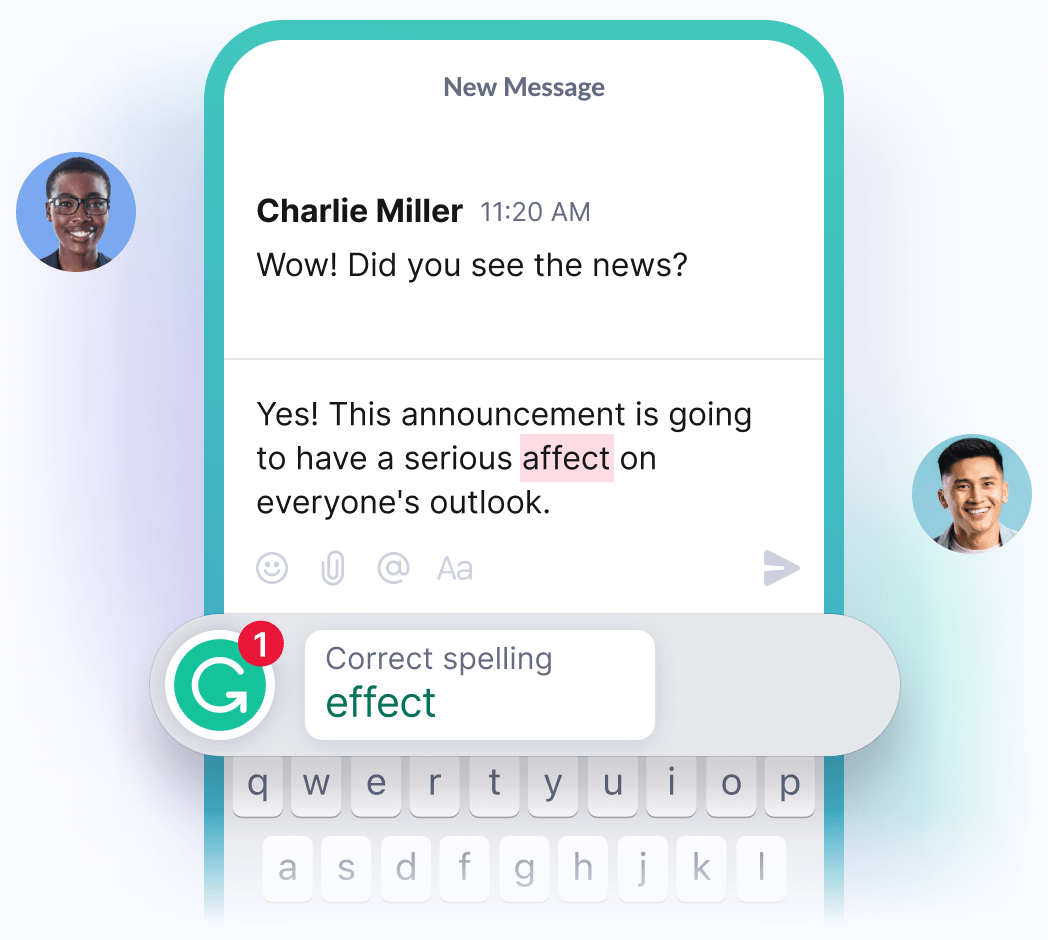
Grammarly’s free edition checks for mistakes in grammar, clarity, and delivery. The premium edition includes sophisticated suggestions for punctuation, readability, and word choice in addition to plagiarism detection.
Hemingway Editor
By highlighting adverbs that can be omitted or simplified, as well as complex phrases and passive voice, Hemingway Editor is designed to make your writing bold and clear.
The tool helps you determine the level of complexity of your content by providing a readability score, which promotes clear and simple writing. For writers who want to make their writing more impactful and clear, this is a great useful tool.
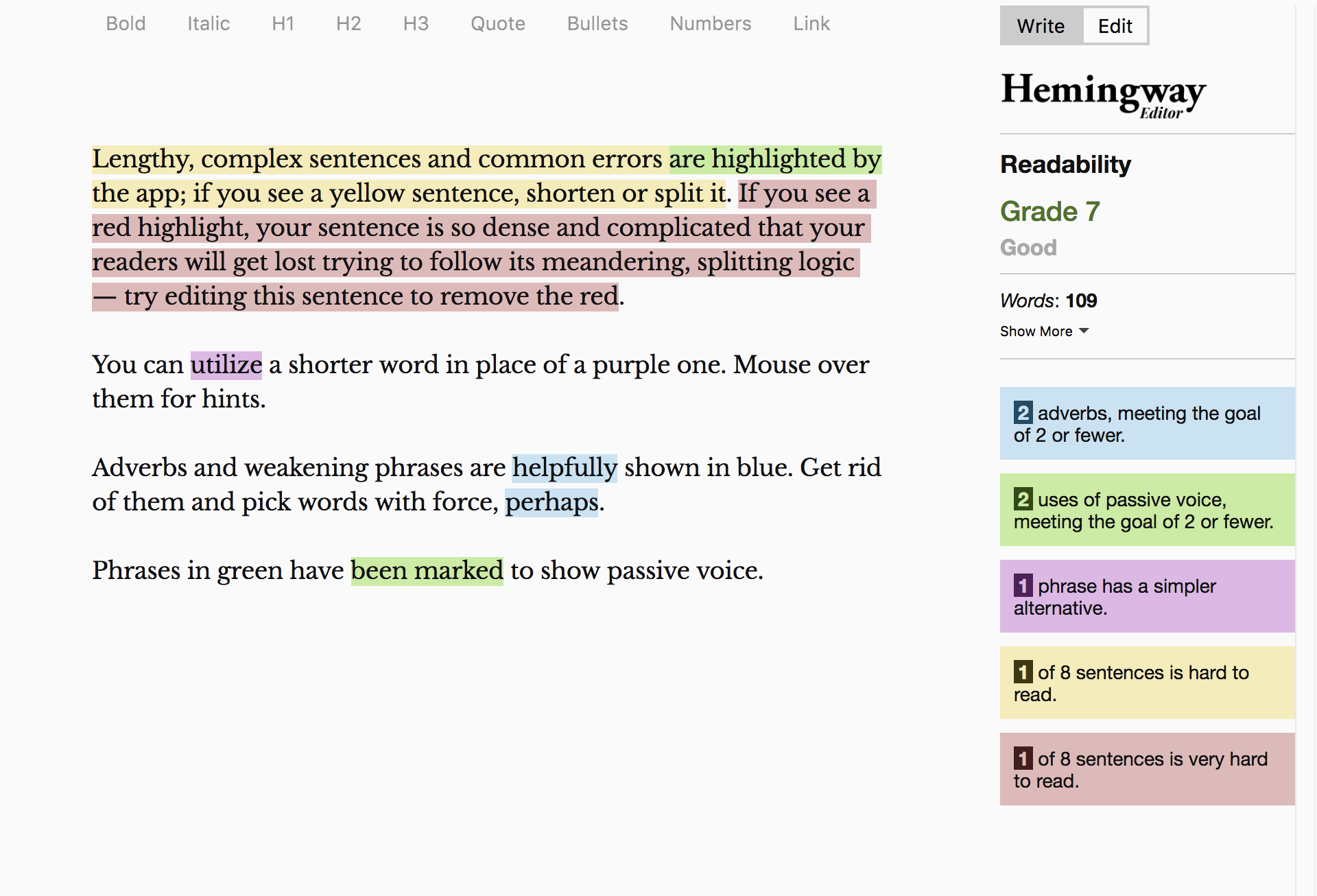
ProWritingAid
With a focus on readability, style, and grammar, ProWritingAid is an all-in-one writing tool that provides extensive comments on your work. It includes examinations on sentence construction, grammar, term abuse, and other topics in more than 20 different writing reports.
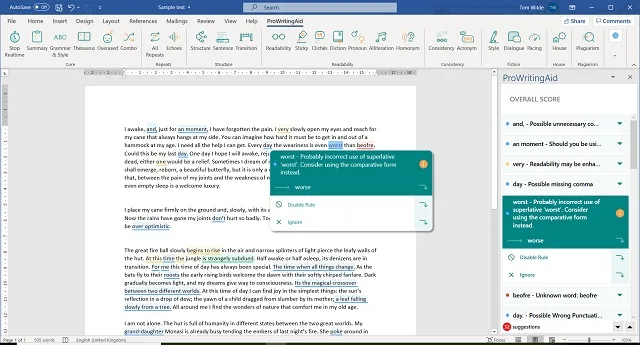
Because ProWritingAid integrates with some popular writing platforms and tools, such as Google Docs and Microsoft Word, editing your work is a breeze.
Also, with its in-depth analysis and useful suggestions, ProWritingAid helps writers become better writers and produce polished, professional-looking content.
Tools for Writing and Editing
| Tools | Uses |
|---|---|
| Grammarly | An AI-powered tool that checks grammar, spelling, style, and tone to improve writing clarity and correctness. |
| Hemingway Editor | Highlights complex sentences and passive voice, helping make writing simpler and more readable. |
| ProWritingAid | An advanced writing assistant that offers grammar checks, style improvements, and detailed writing insights. |
Research Tools
Google Scholar
Google Scholar is essential to have if you require professional sources to support your essay. You may find academic publications, medical journals, scientific reports, theses, dissertations, and more with this search engine.
You can also receive updates about new publications related to your field and save resources to your library.
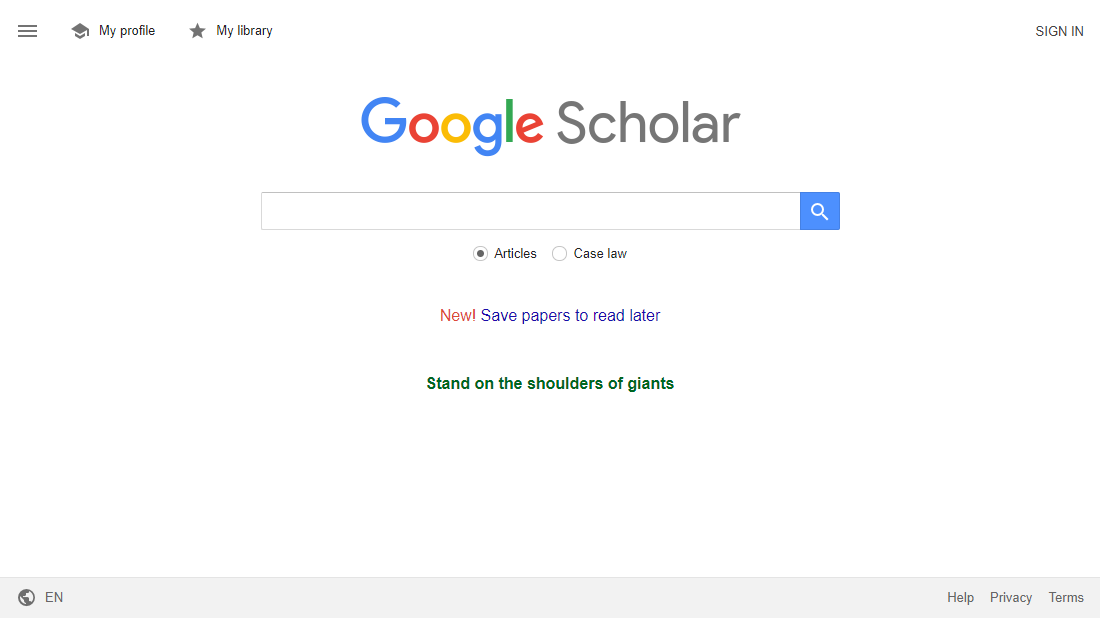
AnswerThePublic
Finding the right topic to discuss is the next obstacle after determining your keywords and viewpoint. Answer the Public is a great resource for that.
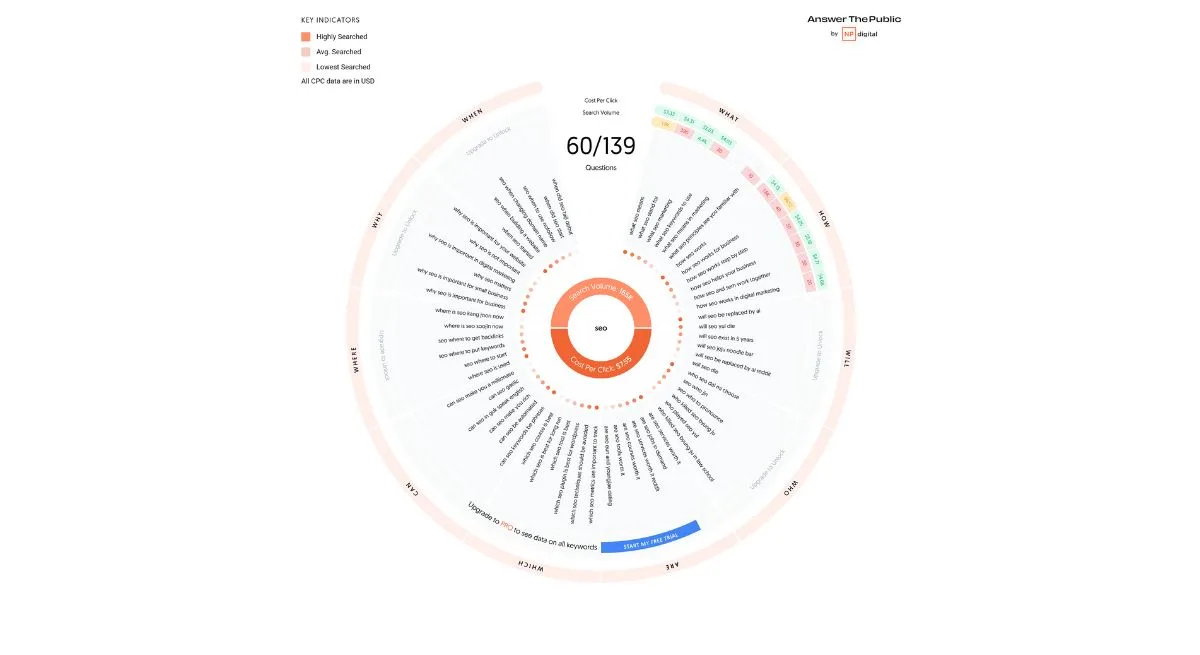
The purpose of this tool is to create more questions than it answers. It displays every query that individuals have on your subject. This is a great way to add more depth to your writing and could inspire some original ideas for fresh material.
Google Trends
Examine the most popular searches of late or track the evolution of interest in your term. Data on historical and present interest in the subjects you write about can be found on Google Trends.
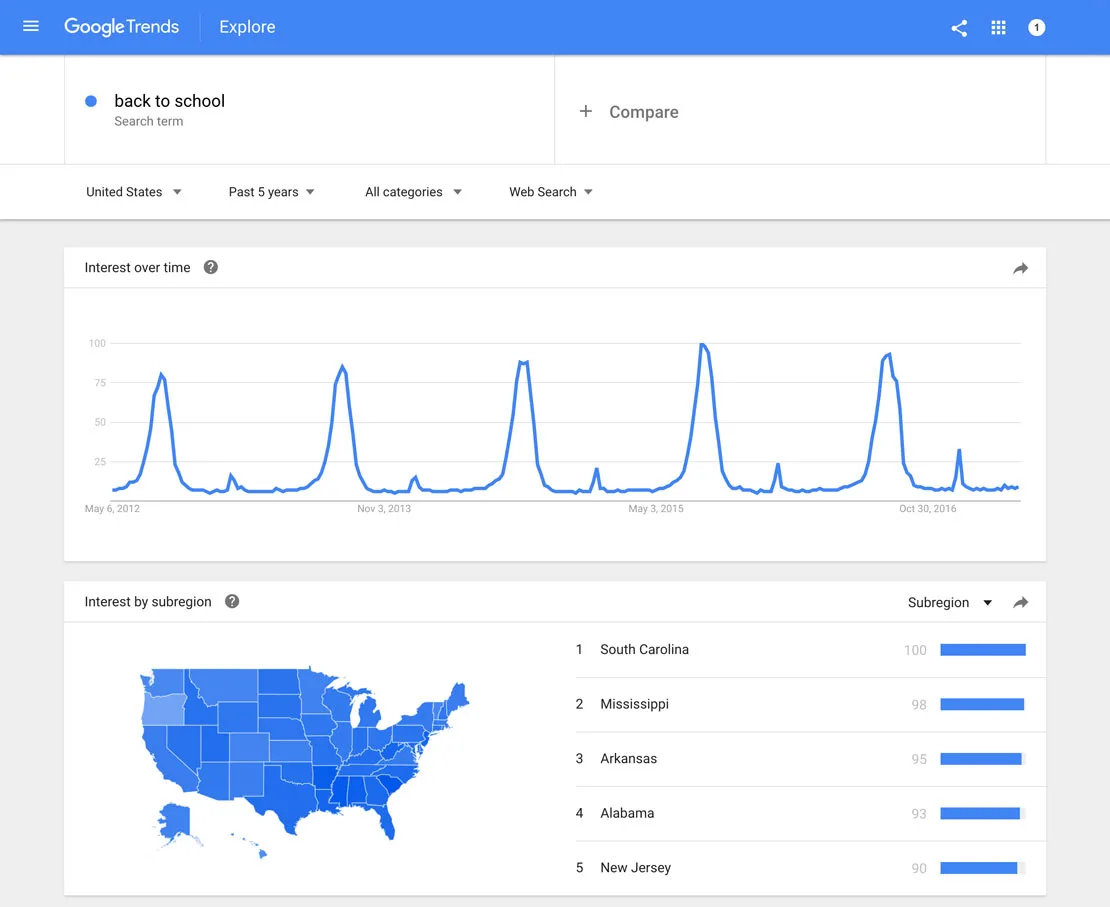
The “related queries” option, which provides you with increasing and “breakout” keywords that are becoming more popular, is the finest part, though. You can do this to stay ahead of the curve and your rivals.
Tools for Research
| Tools | Uses |
|---|---|
| Google Scholar | A search engine for scholarly articles, theses, books, and patents across various disciplines. |
| AnswerThePublic | Generates common search queries and questions to help discover content ideas and understand user intent. |
| Google Trends | Analyzes the popularity of search terms over time, showing interest patterns and emerging trends. |
Organizational Tools
Trello
Trello is a project management application that follows the Kanban method, and it’s far more capable than you would think for free software. Their special card-and-list arrangement works great for planning writing sprints, group projects, content calendars, and more.
Furthermore, it has integrations with several other programs, such as HubSpot, Google Drive, Mailchimp, and Slack.
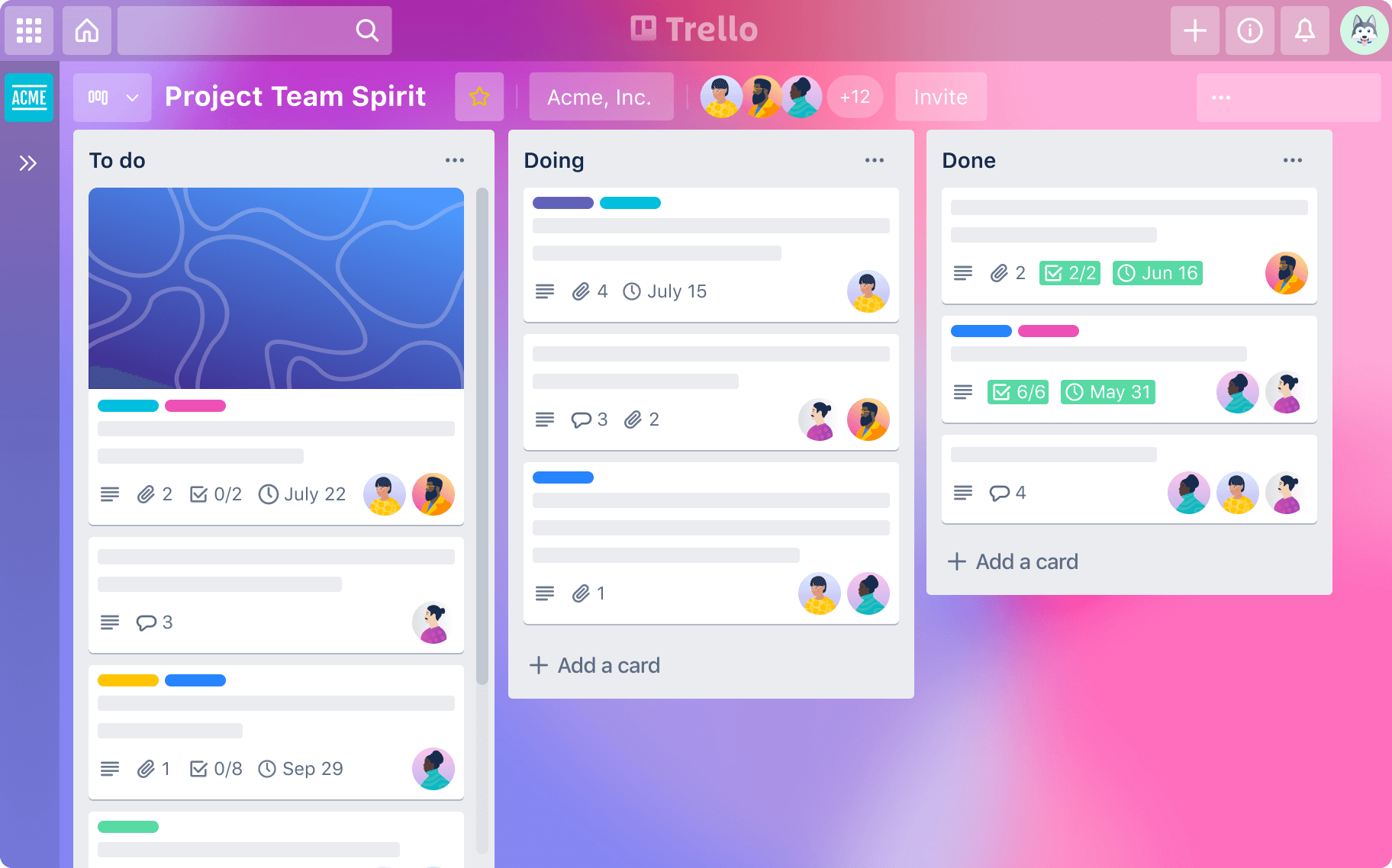
Evernote
You can use Evernote for listing your ideas, taking down notes, storing articles and ebooks, and planning your social media publishing calendars.
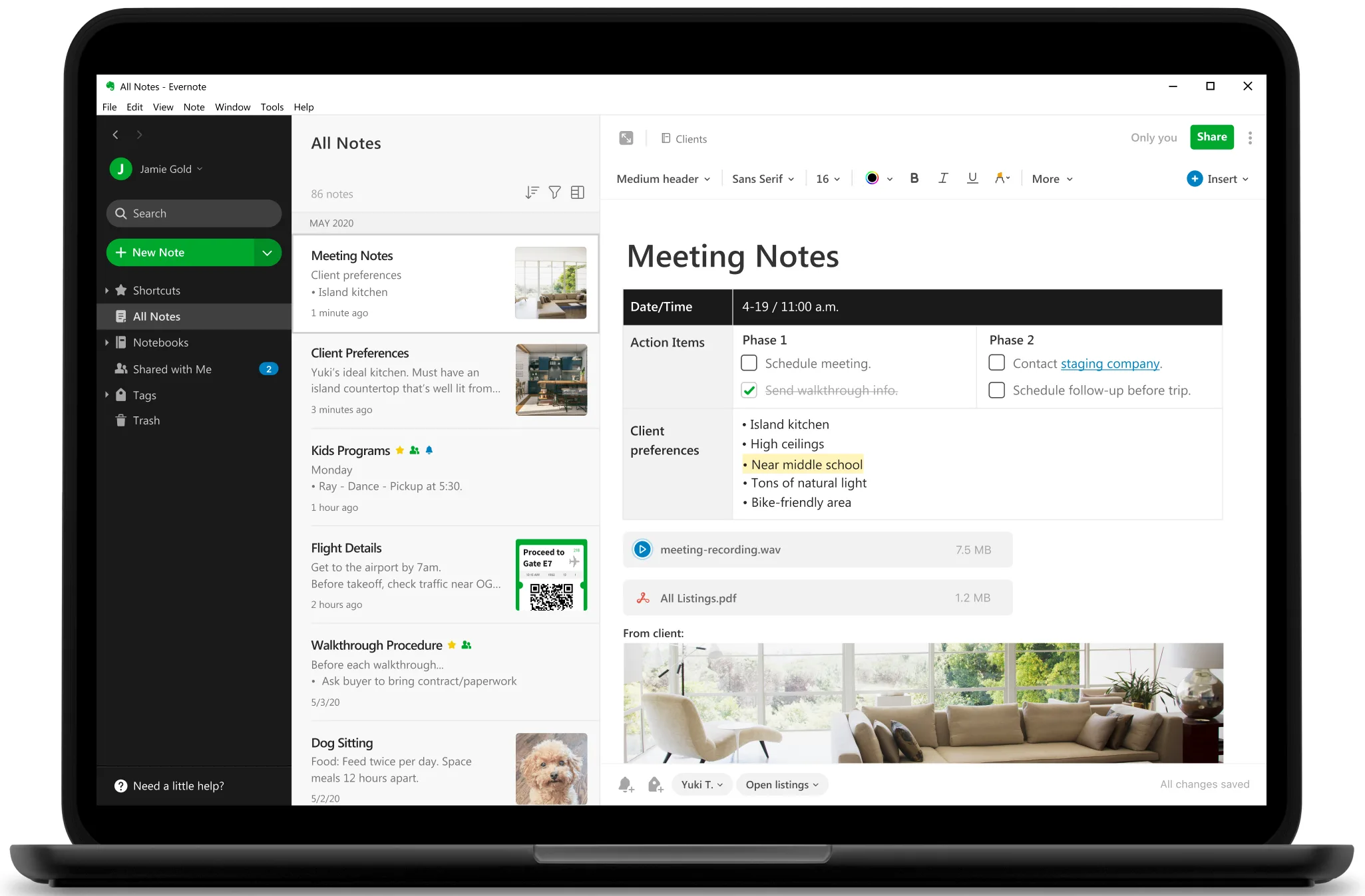
It is a helpful tool for the writing and editing process because its mobile, desktop, and web apps sync automatically as long as you have an internet connection which also makes it a great place to write and store ideas.
Google Keep
Google Keep is a straightforward yet effective note-taking tool that lets you make checklists, set reminders, and rapidly record thoughts. It can handle multiple note formats, including text, lists, images, and audio files.
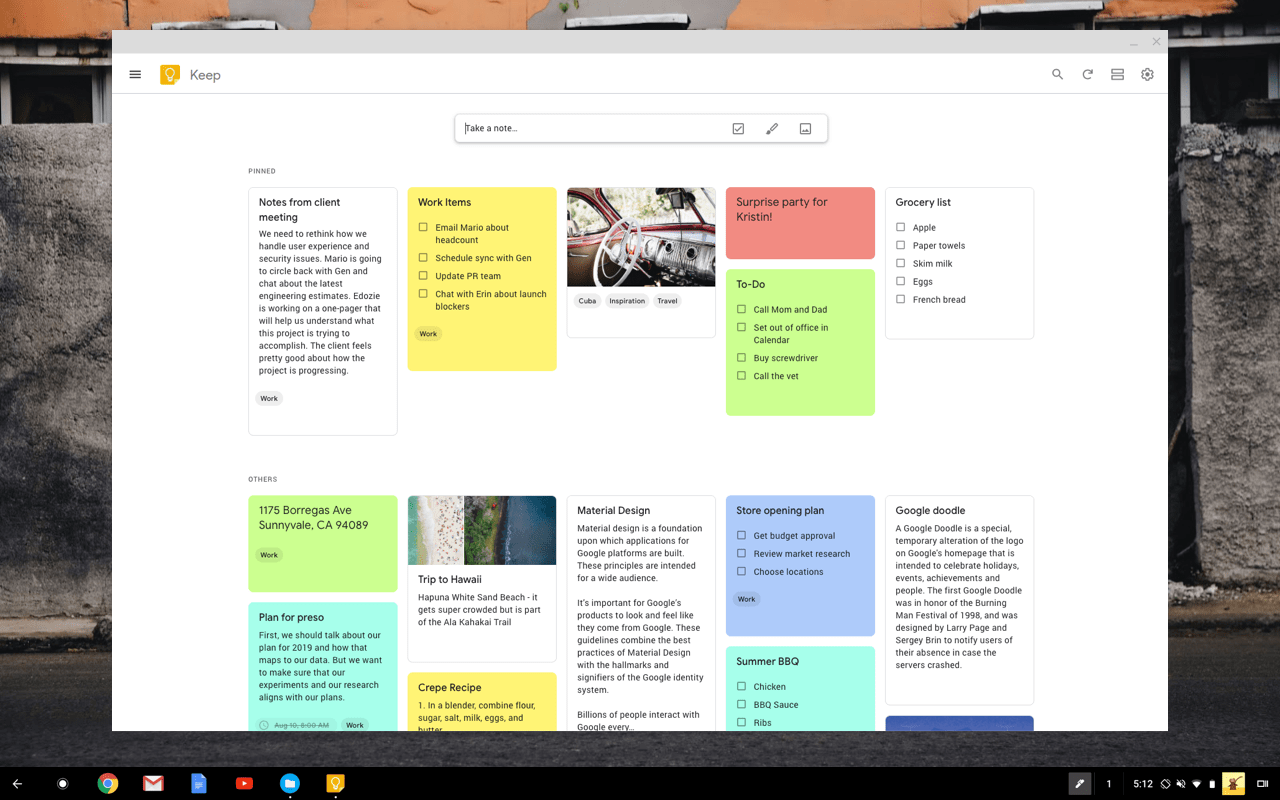
Using labels and color coding, you can quickly arrange your notes and use Google’s robust search engine to look through them. You can view and modify your notes from any device thanks to Google Keep’s seamless integration with other Google services like Google Drive and Google Docs.
In addition, it has collaboration tools that let you share lists and notes with other people, which makes it perfect for group projects as well as individual use.
Tools for Organizing
| Tools | Uses |
|---|---|
| Trello | A visual project management tool that uses boards, lists, and cards to organize tasks and collaborate with teams. |
| Evernote | A note-taking app that lets you organize ideas, tasks, and documents with multimedia and cross-device syncing. |
| Google Keep | A simple note-taking app for creating quick lists, reminders, and notes with easy sharing and integration with Google Workspace. |
Graphic Design Tools
Canva
Canva is best used for visual content as it offers various pre-made templates and assets you can use and manipulate while adding your style and imagery.
What’s best about this tool is that most of its templates and assets are available for free. You won’t need to pay a cent if you don’t want to.
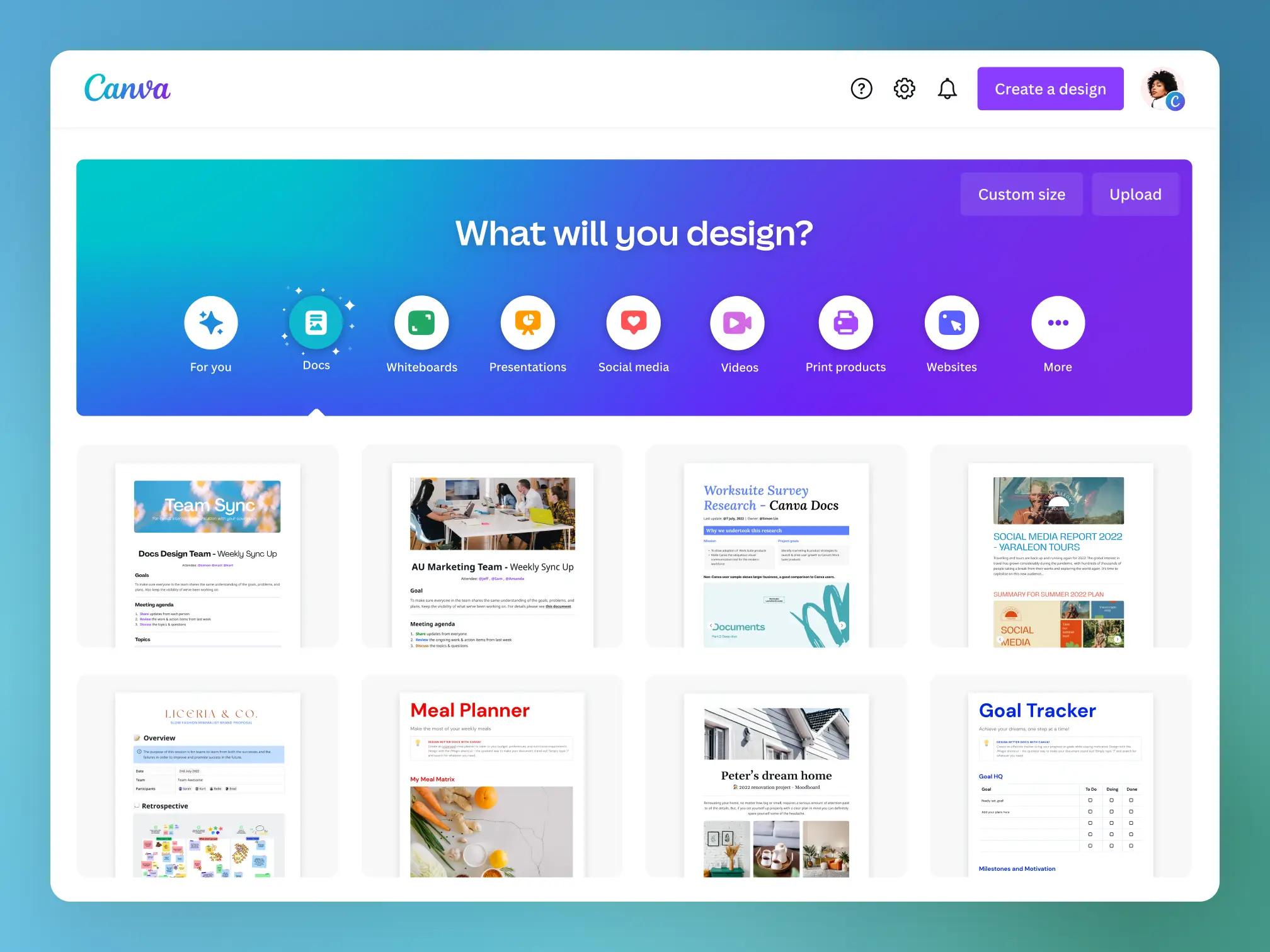
Infogram
Infogram is a visual content platform that assists you in creating infographics, charts, and data visualization; it is similar to Canva. You’re in luck if you enjoy using Microsoft Excel to make charts because Infogram allows for Excel compatibility. Additionally, their infographics work well on mobile devices.

Skitch
Evernote offers a free software called Skitch that facilitates better visual communication. You can annotate photos, digital assets, PDFs, and other items in one location using arrows, callout boxes, text, and more.
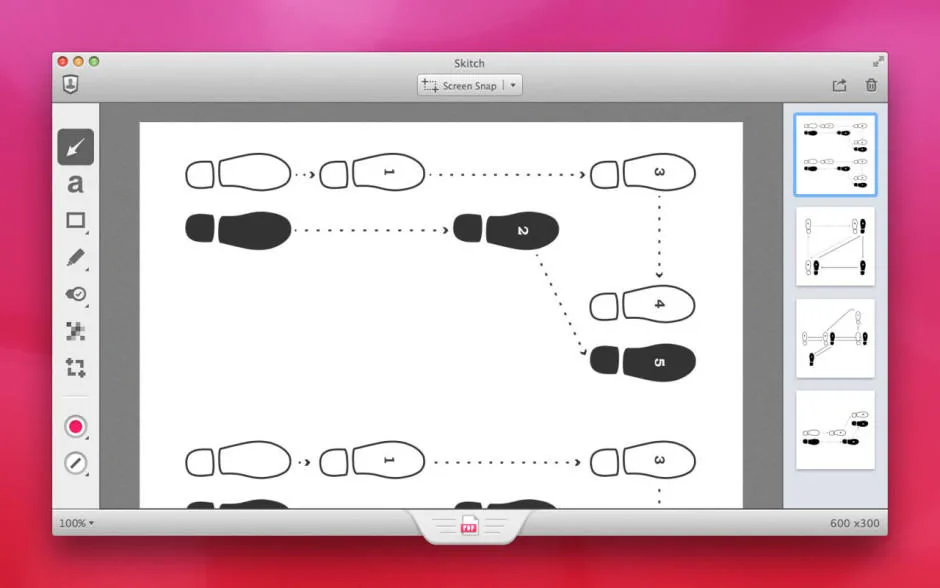
Tools for Graphic Design
| Tools | Uses |
|---|---|
| Canva | An easy-to-use graphic design tool with templates for creating social media posts, presentations, and more. |
| Infogram | A data visualization tool for creating engaging charts, infographics, and reports. |
| Skitch | A simple annotation tool by Evernote for capturing and marking up images and screenshots. |
Social Media Tools
Buffer
A flexible tool for social media content management is called Buffer. It lets users plan their posts ahead of time, track user interaction, and assess how well their material performs on other platforms. This makes it easier for you to keep up a steady and powerful social media presence.
Hootsuite
Hootsuite is an all-inclusive tool for managing your social media plan. It gives insights into social media stats, tracks mentions, and permits the scheduling of articles. With Hootsuite, companies can efficiently expand their digital footprint and maximize their online engagements.
X Pro
X Pro, formerly known as TweetDeck is a tool used for social media management. It also allows you to monitor multiple timelines on a single screen. Hence, it is a great tool for tracking content and engaging with your communities in real time.

Tools for Social Media
| Tools | Uses |
|---|---|
| Buffer | A scheduling tool for planning and publishing posts across multiple social media platforms with performance tracking. |
| Hootsuite | A comprehensive platform for managing, scheduling, and monitoring social media across multiple channels. |
| X Pro | A professional version of X (formerly Twitter) offering advanced features for content creation, scheduling, and analytics. |
By leveraging these free tools, content writers can significantly enhance their productivity, improve the quality of their work, and stay organized. Whether you’re a beginner or an experienced writer, these tools are invaluable assets for your content creation toolkit.
Get Assistance From Content Writing Experts
If you need further assistance with your content writing endeavors, consider reaching out to our experts at PrimeOutsourcing. We offer professional content writing services tailored to your specific needs, ensuring high-quality and engaging content for your audience.
Boost your online presence with high-quality content. Contact us today.