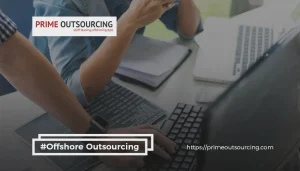In the digital-first world where we live in today, your website isn’t just a web space– it’s your digital home for your brand , a business card, a marketing engine, and an online store rolled into one. But with so many websites out there, what makes you stand out?
Here’s the secret: You don’t have to be a web developer to build a stunning website. With WordPress web design, it’s all within your grasp– even if you don’t know the first thing about it– to build a pro-level site that impresses your visitors and turns clicks into customers.
If you’ve long envisioned a captivating, high-performing website, keep reading. Here, we’ll show you the most crucial formula to creating like a pro with WordPress– all without having to deal with tech issues.
Why WordPress? The Secret Weapon of Professional Designers
Over 40% of the web runs on WordPress– and for good reason. WordPress isn’t just popular; it’s powerful, flexible, and incredibly beginner-friendly. Whether you’re launching a blog, a business site, or a full-blown eCommerce store, WordPress has the tools and features to bring your vision to life.
Key Benefits of WordPress Web Design:
- User-Friendly Interface: No coding required. If you can work with Microsoft Word, you can handle a WordPress site.
- Thousands of Themes: Changes the appearance of your site instantly with professionally crafted templates.
- Plugin Ecosystem: Extend your website’s capabilities with over 60,000 plugins– from SEO tools to shopping carts.
- Responsiveness: WordPress themes are responsive and mobile-friendly, which is crucial as over 60% of web traffic comes from mobile devices.
- SEO-Ready: WordPress simplifies optimizing content to be higher on Google.
Now that you know why WordPress is your top choice, let’s discuss how to create a sensational website using it.

8 Steps on How to Create a Sensational Website
1. Start with a Clear Vision
Now that you know why WordPress is your top choice, let’s discuss how to create a sensational website using it.
Before you even select a theme or even a color scheme, step back for a moment. What is your site actually about? Who are you building it for? Ask your self:
- What is the primary objective of my site (e.g., to sell, educate, entertain)?
- Who is your target audience?
- What actions do I want visitors to take?
Designing without a strategy is like constructing a house with no blueprints. Clarity drives conversation.
2. Choose the Right Theme: Beauty Meets Functionality
Consider your WordPress theme to be the structure of your website. It determines layout, design elements, responsiveness, and user experience.
Pro Tips for Choosing a Stunning Theme:
- Go Premium When Possible: Free themes are great, but premium ones offer better design, more features, and support.
- Look for Lightweight Options: Speed is key. Select a theme that’s fast and optimized.
- Customize for Brand Consistency: Use your brand’s colors, fonts, and imagery.
- Ensure It’s Mobile-Friendly: Always test the theme on both desktop and mobile before launching.
Some top-rated themes to explore are Astra, GeneratePress, OceanWP, and Divi.
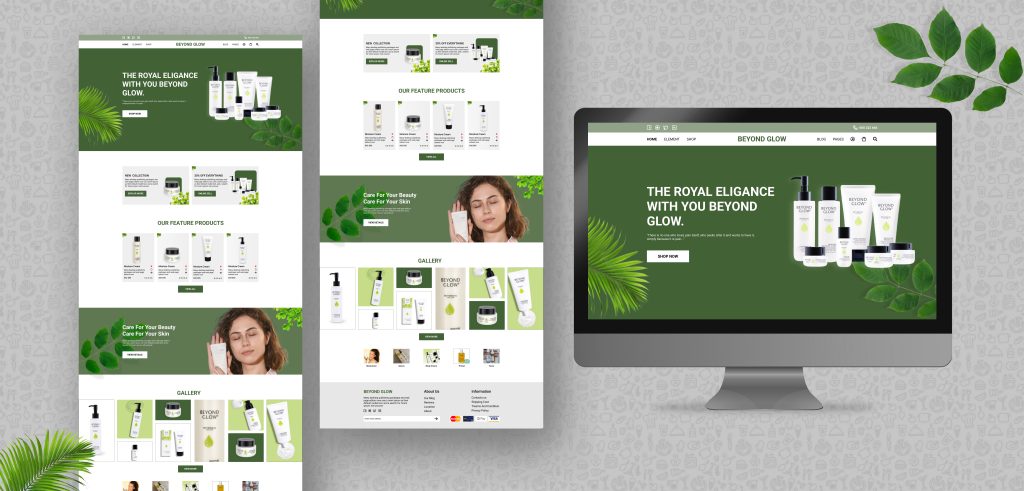
3. Craft a Breathtaking Homepage: First Impressions Matter
Your homepage is the first impression of your digital presence—it should impress, inform, and encourage action within seconds.
Elements of a High-Converting Homepage:
- Clear Headline: What do you do, and who do you help?
- Strong Visuals: High-quality images and videos add credibility.
- Call to Action (CTA): Buttons like “Contact Us,” “Book a Demo,” or “Shop Now” must be prominent and clear.
- Social Proof: Testimonials, reviews, or logos of reputable clients enhance trust.
- Navigation Simplicity: Make it easy for visitors to find what they need quickly.
4. Focus on Function: Plugins That Elevate Design and Performance
WordPress plugins infuse magic into your site. From SEO to security to design tools, the right plugins can elevate your site.
Must-Have WordPress Plugins:
- Elementor: A drag-and-drop builder to create professional layouts without coding.
- Yoast SEO: Optimizes your pages for search engines.
- WP Rocket or W3 Total Cache: Boost your site speed.
- Smush: Compresses images without losing quality.
- WooCommerce: For creating an online store.
Keep it to what you require—too many plugins will slow down your site.

5. Design for Your Audience, Not Yourself
It’s tempting to create a site you like, but it’s more important to design for your users and audience.
Tips for Audience-First Design:
- Use Language They Understand: Avoid jargon unless your audience requires it.
- Solve Their Problems Visually: Show, don’t just tell.
- Think UX: Keep navigation simple, have clear CTAs, and make forms simple to complete.
- A/B Testing: Test multiple design variations and find out what works best.
Remember: good design is more than looks—it’s how well your site performs for the users.
6. Optimize for Speed and Responsiveness
An attractive website won’t get far if it never loads. Google ranks fast sites higher, and users bounce if your page takes longer than 3 seconds to load.
Speed & Mobile Optimization Checklist:
- Choose a fast-loading theme
- Compress images (compress with WebP format)
- Install a caching plugin
- Use a reliable hosting provider
- Test your site speed with tools like Google PageSpeed Insights or GTMetrix
For mobile responsiveness, utilize WordPress’ mobile preview feature and test it on various devices.
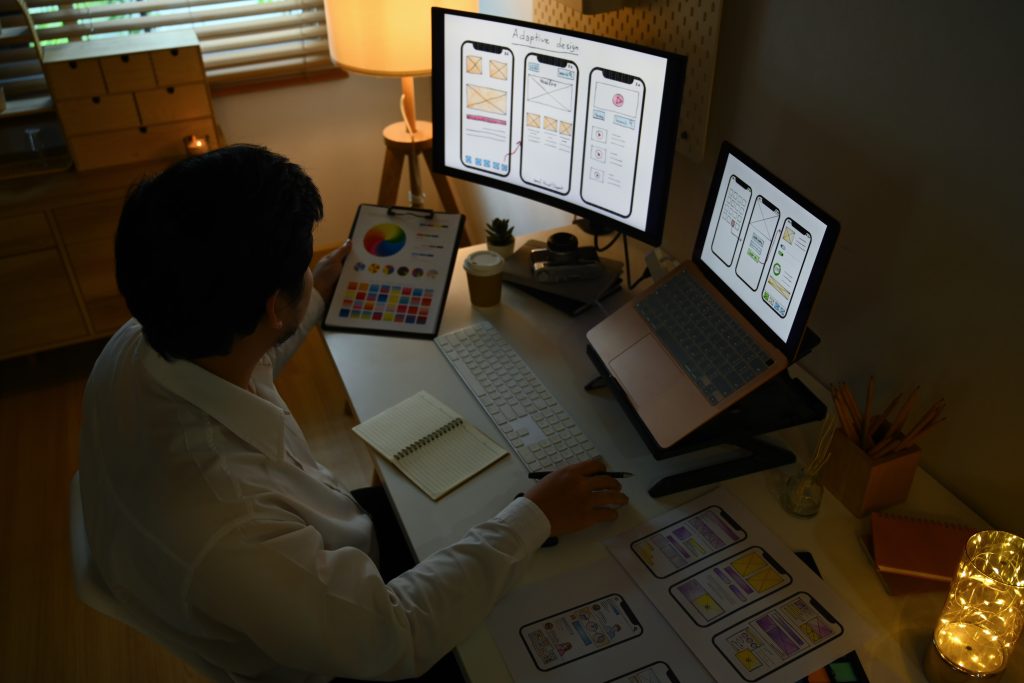
7. Establish Trust with Content and Branding
A stunning site isn’t just about visuals—it’s also about voice. Clear, consistent content establishes trust and inspires action.
Essentials to Include:
- About Page: Tell your story genuinely.
- Blog: Create informative content solving users’ issues and enhancing SEO.
- Contact Page: Include a form, location map, and multiple contact options.
- Privacy Policy & Terms: These build credibility, especially for eCommerce.
Keep your tone, visuals, and values consistent throughout your site—it makes your brand stand out.
8. Monitor, Improve, and Grow
A WordPress website is always a work in progress. Monitor user activity and improve as you go.
Use These Tools:
- Google Analytics: Know where your traffic comes from and how users interact.
- Hotjar or Microsoft Clarity: Get heatmaps and user session recordings.
- Search Console: Identify and fix search issues.
Continue to optimize. Post new content, update your security and plugins regularly, and redesign every 1–2 years.

Real Results Starts with Real Strategy
Designing a beautiful WordPress site is one thing. Designing one that converts is another.
When done right, WordPress web design is an unstoppable growth engine that draws people in, establishes credibility, and uplifts action. Whether you’re a business owner, creative freelancer, or entrepreneur—starting with the right tools and mindset, you’re halfway to success.
But if you want to go all the way—with strategy, structure, and stunning visuals to match—don’t do it alone.
Let’s Make It Happen– Bring Your Vision to Life with PrimeOutsourcing!
Ready to turn visitors into loyal customers? Don’t settle for a website that just looks good—build one that works for you. At PrimeOutsurcing, we believe every business deserves a website that is more than just appealing but also functional.
Want to build your dream website? Let us help you turn your vision into a result-driven reality. Click here to get started!