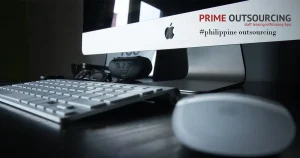Midjourney on Discord is transforming the landscape of AI-generated art, making creativity more accessible than ever.
Imagine turning your ideas into stunning visuals with just a few words—no advanced skills or expensive tools required. Hosted directly on Discord, Midjourney combines simplicity and power, making it an invaluable tool for artists, designers, and anyone intrigued by the possibilities of AI.
Whether you’re looking to craft mesmerizing artwork or explore new creative horizons, this guide will show you how to master Midjourney on Discord, from understanding its benefits to unlocking its full potential.
Midjourney and Its Benefits
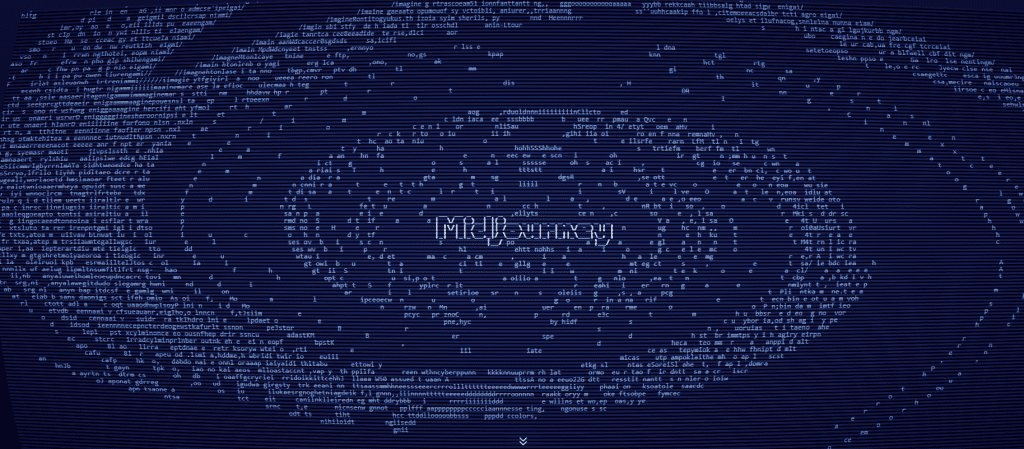
What is Midjourney?
Midjourney is an AI-powered platform that uses text prompts to create beautiful graphics. It’s hosted on Discord and lets users express ideas in words, while the AI creates creative and original visuals.
Key Benefits of Using Midjourney on Discord
- Creative Freedom: Bring abstract ideas to life with precise customization options.
- Time-Saving: Generate professional-quality visuals in minutes.
- Versatility: Perfect for various use cases, from concept art and storyboarding to social media content and marketing.
- Collaboration: Midjourney on Discord fosters a community where users can share prompts and refine their skills.
- Accessible: Whether you’re a professional or a beginner, MidJourney is user-friendly and doesn’t require advanced technical knowledge.
How to Use MidJourney on Discord
Step 1: Join the MidJourney on Discord Server
1. Visit the MidJourney website (https://www.midjourney.com/).
2. Login or create a Discord account to join the server.

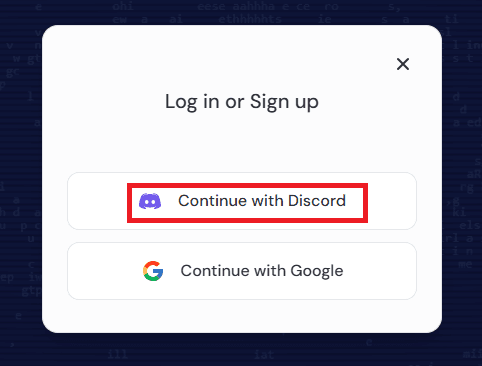
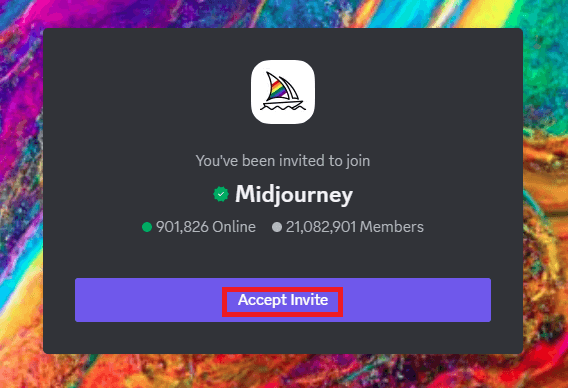
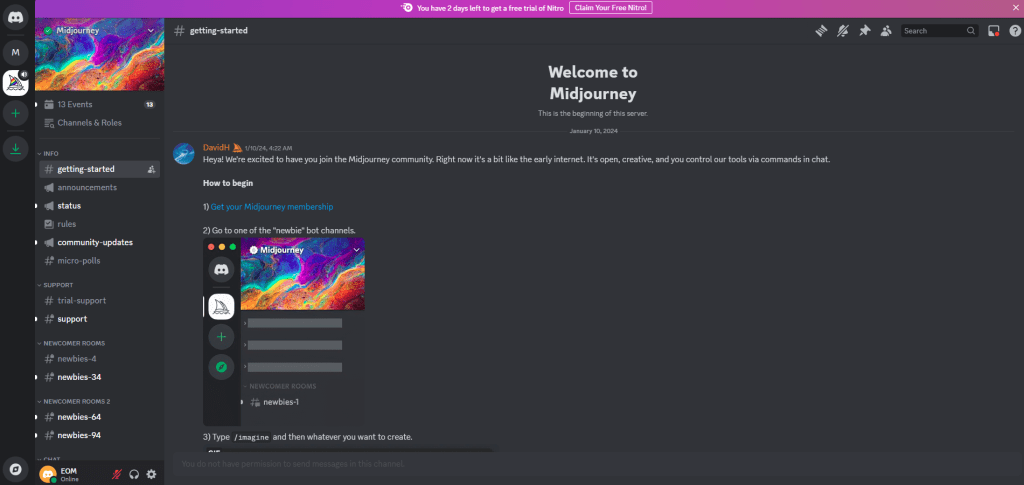
Step 2: Access a Newbie Channel
1. Inside the server, navigate to one of the “#newbies-xx” channels listed in the sidebar. These channels are dedicated spaces for beginners to start generating images.
2. Select a channel and get ready to use the bot.
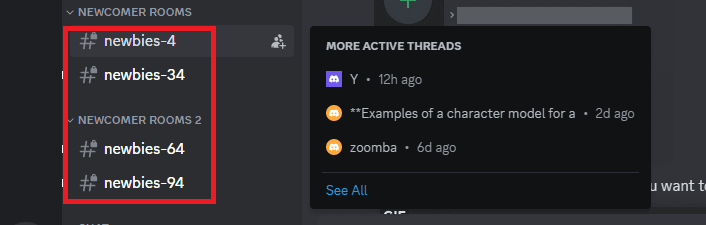
Step 3: Generate Images with “/imagine”
1. Type the command “/imagine” followed by your image description.
For example:
/imagine a futuristic city with glowing neon lights at night
2. The bot will generate four variations of your requested image.
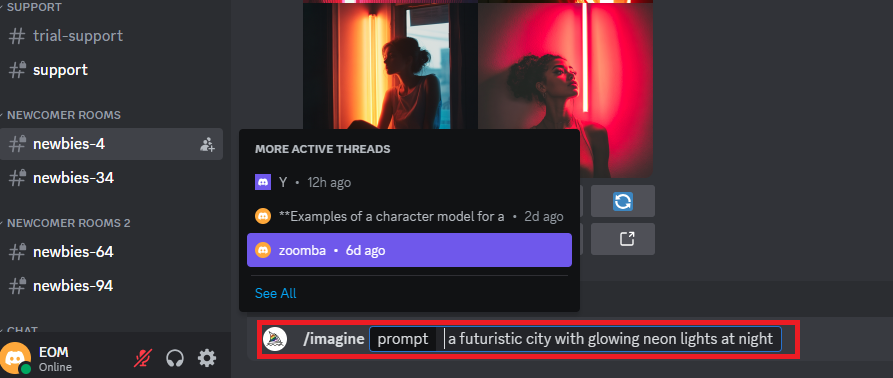
Step 4: Refine Your Results
1. Once the images are generated, you’ll see buttons like:
- U1, U2, U3, U4: Upscale the corresponding image.
- V1, V2, V3, V4: Create variations of the selected image.
2. Click the buttons to adjust your results as needed.
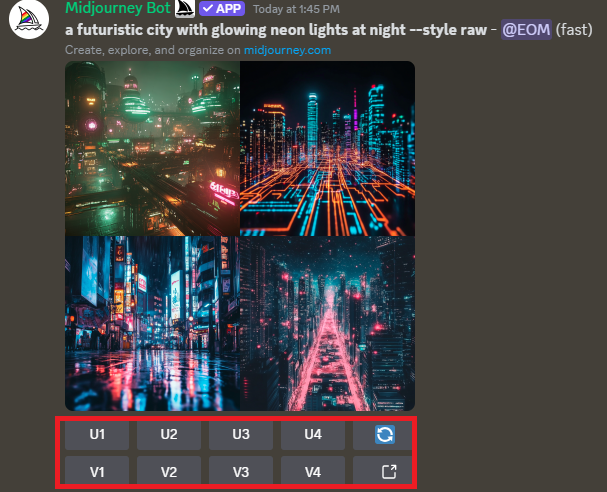
Step 5: Save Your Images
1. When you’re satisfied, right-click the final image and select “Save image as…” to download it.
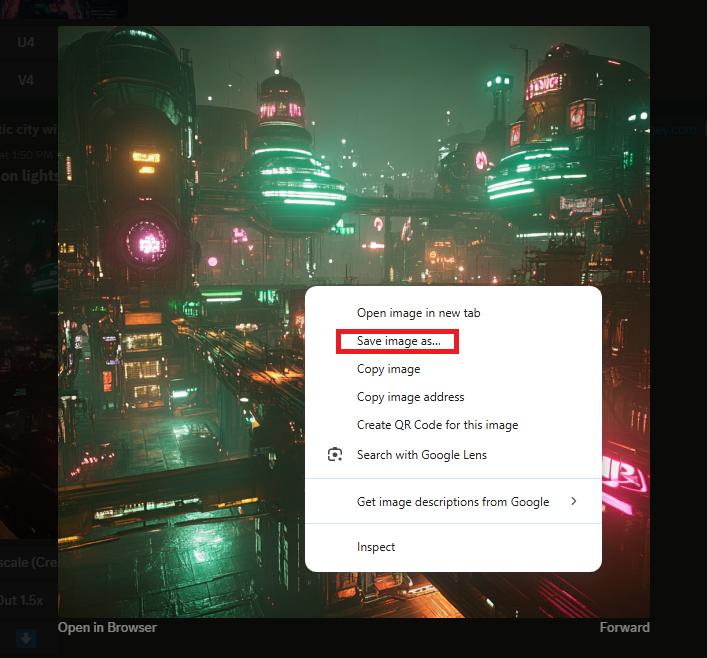
How to Add the MidJourney Bot to Your Discord Server
Step 1: Invite the Bot
1. Visit the MidJourney website (https://www.midjourney.com/) and log in with your Discord account.
2. Click “Invite Bot” and choose the server where you want to add it.
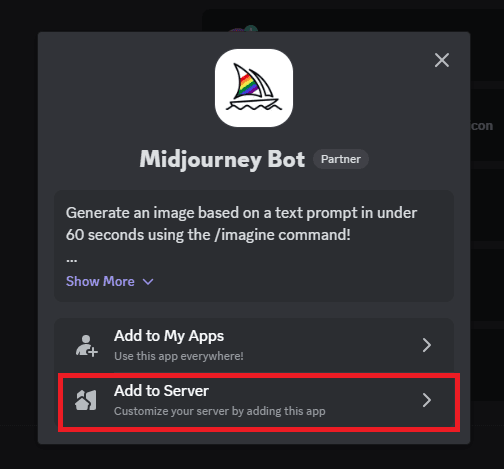
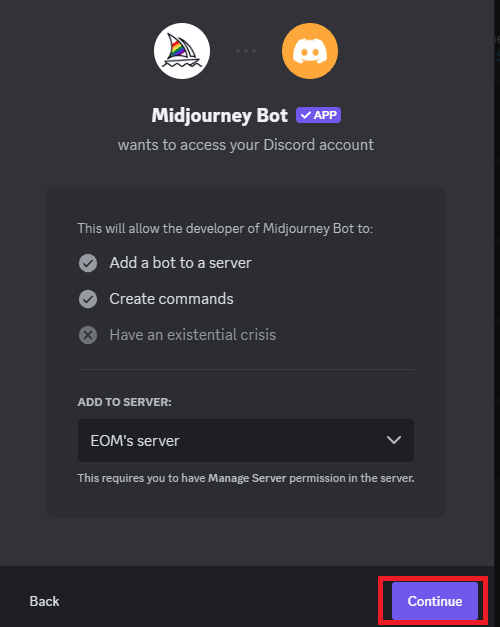
Step 2: Grant Permissions
1. The bot will request certain permissions to function properly. Approve these to complete the setup.
2. Ensure you have administrative rights on your server to invite the bot.
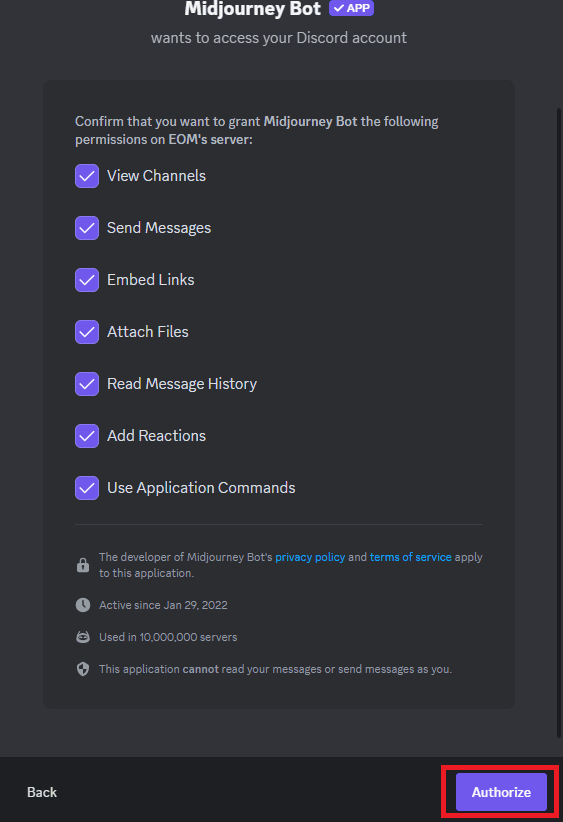
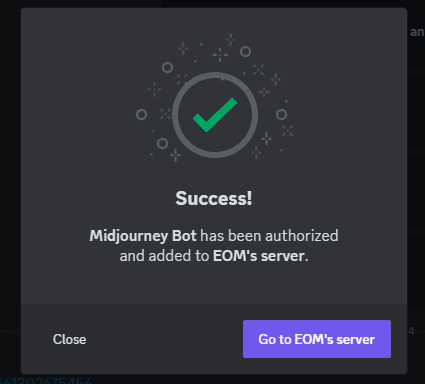
Step 3: Use the Bot in Your Server
1. Open the server where the bot has been added.
2. Type “/imagine” followed by your prompt to generate images just like in the official MidJourney Discord server.
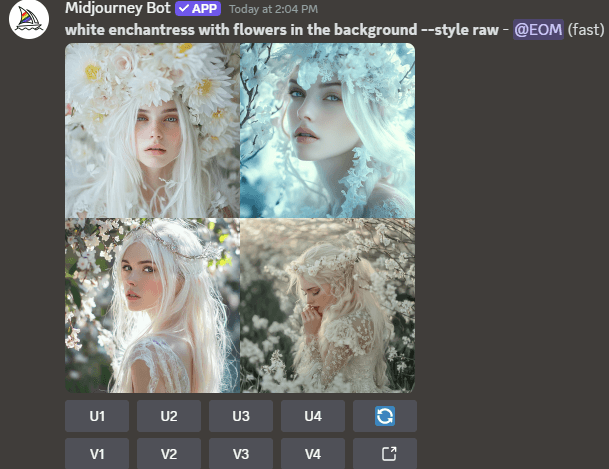
Tips for Better Results with Midjourney
1. Be Specific: Provide detailed prompts to get more accurate outputs. For example, instead of saying “a tree,” try “a majestic oak tree with golden leaves in a misty forest.”
2. Use Styles and Modifiers: Experiment with styles like cinematic, watercolor, futuristic, or minimalist.
3. Aspect Ratios: Use `–ar` to set custom dimensions. For example, `–ar 16:9` creates a widescreen image.
4. Quality Settings: Add `–q` to adjust quality. Higher values produce better results but take longer (e.g., `–q 2`).
5. Iterate: Use the Variation buttons to refine images and explore different creative directions.
6. Collaborate: Join the MidJourney community to get inspiration, share prompts, and learn from others.
Takeaways
Midjourney unlocks endless possibilities for creativity, whether you’re designing visuals for personal projects or professional use. With a few simple commands, you can create stunning art and refine it to perfection. Dive in today and let your imagination lead the way!
Unleash Your Creativity Today with Midjourney!
Ready to transform your ideas into breathtaking visuals? Join the Midjourney on Discord server with PrimeOutsourcing and start crafting stunning AI-generated art in minutes. Whether you’re a beginner or a seasoned artist, Midjourney makes creativity effortless and fun.
Get Started Now and explore a world of limitless possibilities! Contact us.
Read More: How Generative AI Creative Design Solutions Alter Businesses