
The rise of online shopping has never been more appealing. In the comfort of your couch or anywhere in the world, purchasing online is accessible. Imagine a storefront open 24/7, reaching global customers from your home or office- this isn’t a dream; it’s a reality of e-commerce, now more convenient than ever. Whether you’re a prominent entrepreneur expanding your reach or a new business owner with a brilliant product idea, an e-commerce website is your gateway to growth and connection.
But we have to be more realistic, starting your first e-commerce website can be overwhelming. Domain names, payment methods, product listings, mobile responsiveness, etc, it’s a lot to digest. In this step-by-step guide, we will break down the process to help you launch your first e-commerce website.
Laying the Foundation: Planning Your E-commerce Website
Step 1: Define Your Niche and Business Model
Before you begin using design or tech tools, step back and decide what you want to offer and to whom.
- Pick a Niche: What do you have a strong interest in? What isn’t being utilized or trending in the market? Choose a product category that combines your passions, consumer needs, and potential for success.
- Examine the Competition: See what other people are doing in the same industry. What could you do differently or better?
- Select a business plan:
- Dropshipping
- Personal Labeling
- Retail or Wholesale
- Handmade products
At this point, having a clear vision guarantees that every aspect of the process will be in line with your objectives and brand.

Step 2: Choose Your E-commerce Platform
The cornerstone of your store is your e-commerce platform. Every solution has advantages and disadvantages. Here are a few options that are suitable for beginners:
- Shopify: An all-in-one solution that is simple to set up and ideal for beginners.
- WooCommerce (on WordPress): Better for people who prefer flexibility and more configurability.
- BigCommerce: Strong built-in features and scalable.
- Wix eCommerce: Excellent drag-and-drop design tools for artists.
When making a decision, take into account:
- Spending limit
- Usability
- Needs for customization
- Using third-party tools
- Options for payment systems
Step 3: Get a Domain Name and Hosting (if needed)
If your platform doesn’t have a domain, acquire one from Google Domains, GoDaddy, or Namecheap. Select a domain name that accurately represents your brand, is easy to spell, and ends with a trustworthy extension (the best is.com).
WooCommerce and other self-hosted platforms require dependable web hosting. Beginner-friendly plans with one-click WordPress installations are available from providers like Bluehost, SiteGround, and Hostinger.
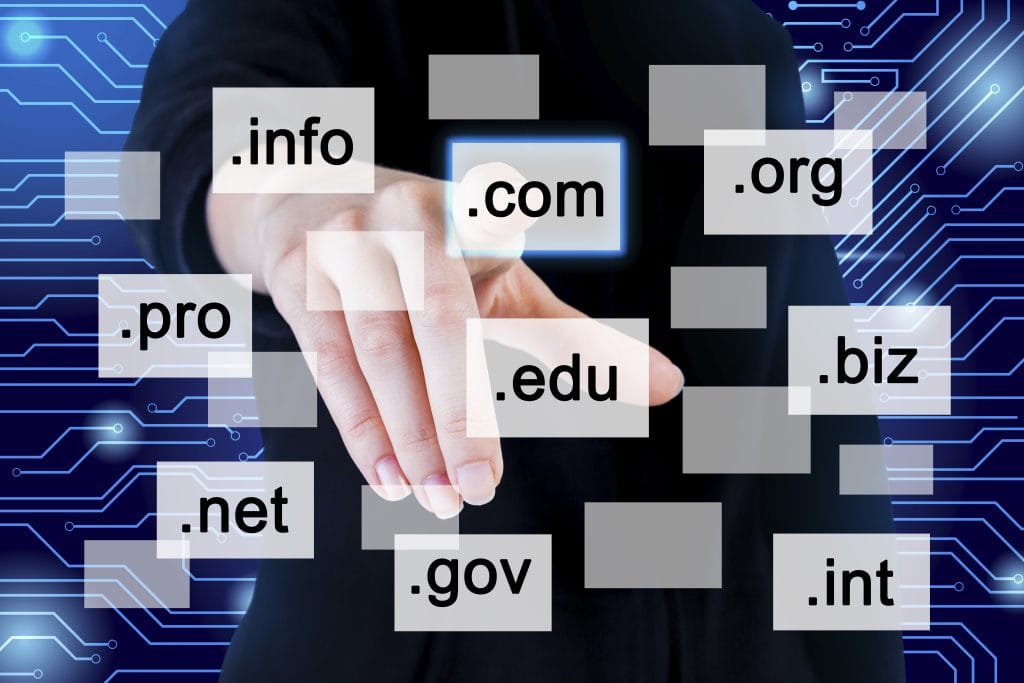
Step 4: Design Your First E-commerce Website
Now for the creative part: using your website to make your brand come to life.
Key Design Elements:
- Logo and Branding: Design a logo and use a standardized font and color palette for your brand.
- Homepage: This serves as your storefront. Add calls to action, highlighted products, and a clear value proposition to make it aesthetically pleasing.
- Navigation Menu: Keep it basic. The “Shop,” “About,” “Contact,” and “FAQ” categories help customers find what they’re looking for.
- Product Pages: Provide sizes, costs, and reviews, if any, along with captivating descriptions and excellent images.
- Mobile Responsiveness: Mobile devices account for more than half of all online purchases. Try your website on various screen sizes.
- Speed optimization: People avoid slow websites. Reduce the size of images and stay away from large files or insignificant animations.
The majority of e-commerce systems include pre-made templates, so with a few adjustments, even if you’re not a designer, you can develop a store that looks professional.
Step 5: Add Your Products
It’s time to set up your store with the products you are going to market.
Items to Add:
- Product Titles That Are Clear
- Comprehensive descriptions that cover the advantages, components, dimensions, and any necessary instructions.
- Multiple perspectives, zooming in, and lifestyle photos are examples of high-resolution images.
- Price- Make it prominent and visible. Display any available discounts.
- Inventory – Update stock quantities to minimize overselling.
- Variants in product sizes, colors, etc.
- You can save time if you have a large catalog by using the bulk upload features that many e-commerce tools offer.

Step 6: Set Up Payment Gateways
You must have a secure method for taking payments.
Common Payment Methods:
- PayPal
- Stripe
- Debit and Credit Cards
- Bank Transfer
- For local delivery, pay with cash on delivery.
Make sure your payment methods are user-friendly and safe. Providing a variety of options improves conversion rates.
Step 7: Configure Shipping and Taxes
Be transparent about your policies and set reasonable shipping expectations.
Shipping Costs: Free shipping, a fixed price, or carrier estimates in real time.
Delivery Zones: Local, national, or international?
Handling Time: How much time does it take to ship the product?
Return Policy: Clearly outline the terms and procedures.
Tax Settings: If at all possible, automate sales tax. Tax calculators are included in the majority of platforms.

Step 8: Add Essential Pages
In addition to product listings, your e-commerce website should also have:
About Us: Share your story to gain trust.
Contact Page: Provide your phone number, email address, or contact form.
Privacy Policy: Describe how client information is managed.
Terms and Conditions: Describe the legal implications of using your website for purchases.
FAQs: Reduce support calls by assisting customers in finding answers quickly.
These pages give the impression that your website is comprehensive, reliable, and easy to navigate.
Step 9: Test Before Launch
Make sure your website is working properly before going live.
- Navigate and Browse: Do all links function properly? Does the menu make sense?
- Add to Cart: Is the purchasing cart operating correctly?
- Checkout Procedure: Verify that everything goes without an issue by attempting test transactions.
- Mobile Check: Evaluate responsiveness across tablets and phones.
- Speed Test: Use tools like GTmetrix or Google PageSpeed Insights.
- Spellcheck: Typos might give your website a less-than-professional appearance.
Have friends or coworkers test your website as well; they may notice items you’ve missed.

Step 10: Launch and Promote Your Website
You’re prepared to open your digital doors, yay!
Marketing Essentials:
- Social media: Post an announcement about your launch on platforms visited by members of your target audience.
- Email marketing: Create an email list and deliver newsletters or launch campaigns to it.
- SEO (Search Engine Optimization): To have your store show up in search results, include keywords in the titles and descriptions of your products.
- Google Analytics: Monitor conversions, page performance, and visitor behavior.
- Content marketing: Launch a blog that offers your target audience useful content, such as product usage instructions, lifestyle advice, and how-to guides.
- Paid Ads: If resources permit, use Google Ads, Instagram, or Facebook Ads to increase traffic.
Continuous testing, improvement, and audience engagement are all part of marketing.
Step 11: Provide Great Customer Support
Your e-commerce business might succeed or fail based on customer service.
- Use live chat or chatbots to get prompt answers to questions.
- Providing hassle-free returns fosters trust and promotes sales.
- Respond Fast: Timely responses are important, whether it’s a compliment or a grievance.
- Ask for Feedback: Sending out emails after a purchase to ask for reviews enhances your reputation and product line.
Satisfied customers will recommend your store to others and become returning clients.
Step 12: Analyze and Improve
Your e-commerce website launch is just the first step. Keep an eye on your store’s performance and base your decisions on data.
- What are the best-selling items?
- Where do users end up throughout the checkout process?
- Is your target audience being reached?
Utilize resources such as heatmaps, Google Analytics, and user reviews to improve your website and grow it over time.

Ready to Launch Your Ecommerce Journey? Let Prime Outsourcing Help You Succeed!
Establishing your first e-commerce website is a big leap– but you don’t have to do it alone. We, at PrimeOutsourcing, offer professional web development, design, and digital marketing solutions tailored to your business goals.
Ready to upgrade your website? Contact us now! Our team is here to make your online store a success from day one.


