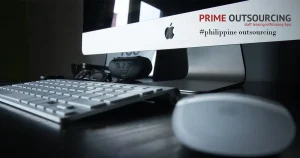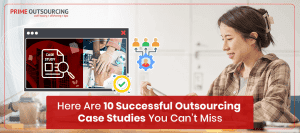A business will not be able to exist without its very own logo. The main reason why graphic designers like you will be forever in demand. However, as the competition grows and technology is constantly being developed, you need to upgrade your graphic design portfolio to land a job.
And of course, one of the best and simplest ways to make it happen is to educate yourself about the most effective logo design software you should use today.

What is Logo Design Software?
According to blog.templatetoaster.com, logo design software is every business’s secret tool to success. Since logos are known to be the heart of every business, there’s no doubt about this. A great logo should be able to create an impact on your client’s target market and to come up with this, you will need to use the best logo design software.
How to Choose the Best Software for your Graphic Design Portfolio
Through the years, a lot of logo design software has been released on the internet, so how do you know which of them is the best? Here are some qualities you should take note of, whether you are an amateur or a professional building a Graphic design portfolio.
1. User-Friendliness
There are not just hundreds but thousands of logo design software out there, so why would you use something complicated and not easy to use for you? If you are just barely starting your career in graphic design, you should know that you do not exactly have to stress yourself to create a wonderful graphic design portfolio. There’s a lot of software out there with simple drag-and-drop functions and some of them are even free.
2. Affordability
Although there are several free logo design software, some professionals still prefer to use the paid software as some of them offer unique features that are not available in the free ones. However, remember that you do not have to spend so much, especially if you’re only starting. Think if it’s worth it and it will be really useful for you.
3. Features and Functions
Just like any other software, logo design software offers free trials and you should not think twice to make use of it. To ensure that certain software is made for you and your needs, use the trial mode to analyze it carefully.
List of Logo Design Software
Here are the lists of logo design software that you can in making outputs to improve your graphic design portfolio.
1. Adobe Illustrator
Even if you are new to graphic design, there’s no doubt that you have heard about the Adobe Creative Suite before. And one of its essential components is the Adobe Illustrator. The tool’s main function is used for vector designing and so far, it has been labeled as the best vector graphics editor today. However, the software’s advanced features might be quite intimidating for beginners. Some of its astounding functions include to use pixel grid, effective and advanced path controls, brushes, and gradients. Adobe Illustrator will also cost you $20.99 per month.
2. Adobe Photoshop
Another famous tool from the Adobe family is Adobe Photoshop. Because of its unquestionable functionality, this tool was labeled as the master of image editing. With Adobe Photoshop, users can create not just impactful logos but also eye-popping illustrations, icons, and even 3D paintings. However, this software also requires a bit of Photoshop skills before you can create a desirable output. The plan also comes at $31.49 per month.
3. Canva
If you are looking for a useful free online logo design software, Canva is a must-try for you. This tool is ideal for both beginners and professionals. You do not need to worry about downloading the software because everything is entirely done online. Plus, designing is so much easier with Canva because of its drag-and-drop feature. There are also a lot of templates to choose from. Lastly, if you want to upgrade to the Pro version, you’ll only need to spend $9.95 per month.
4. Hatchful
Hatchful is a logo design software powered by Shopify. This tool is known to be very user-friendly and has a well-designed user interface. The software offers both free and premium templates. These premium templates cost $8.99 each.
5. Gravit Designer
If you do not want to spend any single centavo, you can use Gravit Designer all for free. The software offers a lot of tools that allow users to easily design and create prints, apps, illustrations, icons, and logos. Another thing is that Gravit Designer can be used both online and offline. It works in different platforms, may it be Linux, Mac OS, or Windows.
There is still a lot of logo design software out there to try on. If you want to diversify your graphic design portfolio, even more, this list should help you. But of course, if you find yourself still not confident about your work and you badly need a powerful logo, you can always call for expert help.
Graphic Design Services with PrimeOutsourcing
PrimeOutsourcing has skilled graphic designers who know various techniques to persuade, engage, and entertain audiences using different elements. We have a graphic design portfolio to showcase how trained our graphic designers in combining both technology and arts to effectively convey a message.
Head on to our Graphic Designer Service to request a quote! If you have any questions regarding our services, you may reach out to us via our Contact Us page. Read through our FAQs to learn more about our services.